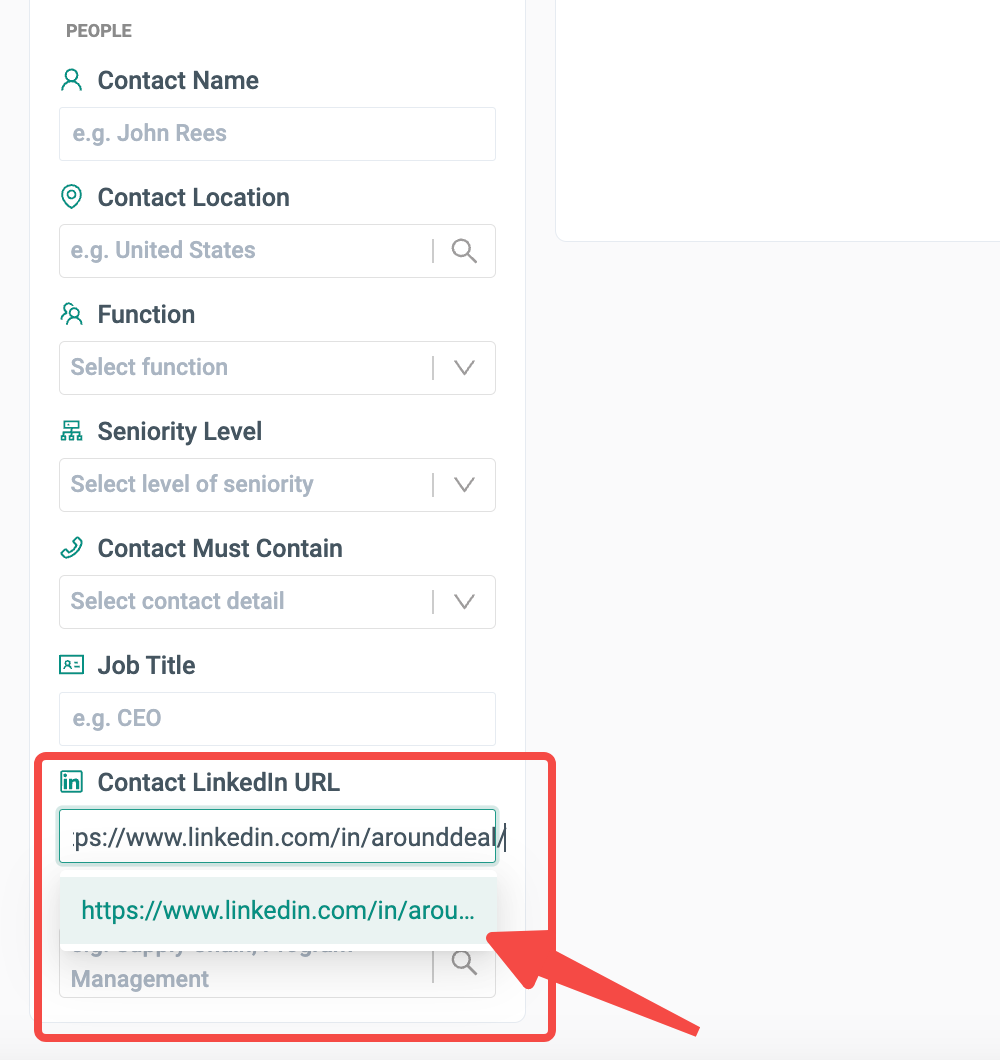Overview
When looking for new Contacts or Accounts in AroundDeal, filters let you include or exclude particular subsets of data. As a result, your team's approach can be better peoplealized and segmented, enabling you to locate and connect with the appropriate contacts at the appropriate time.
You can access many types of Filters at AroundDeal.
AroundDeal divides Filters into 2 main categories: People Info, Company Info.
For more information on how to use people info Filters for access and searching, see the sections below.
Access People Info Filters
Remember that the People search page is the only place where you can access people Info Filters. The Filters listed below cannot be accessed from the Companies search page.
Launch AroundDeal, click Prospector in the navbar, and then click People. 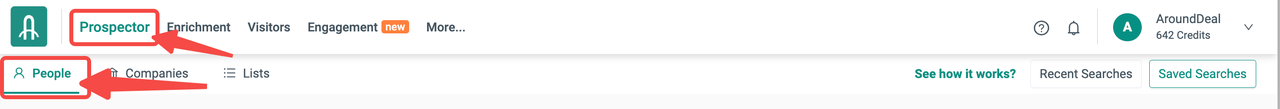
Name
You are allowed to filter include first name, last name, and contact full name. This implies that you might focus your search on certain people or group of well-known names that you're trying to find.
Expand the Contact Name accordion and enter the contact's name in the Search field to filter by name. 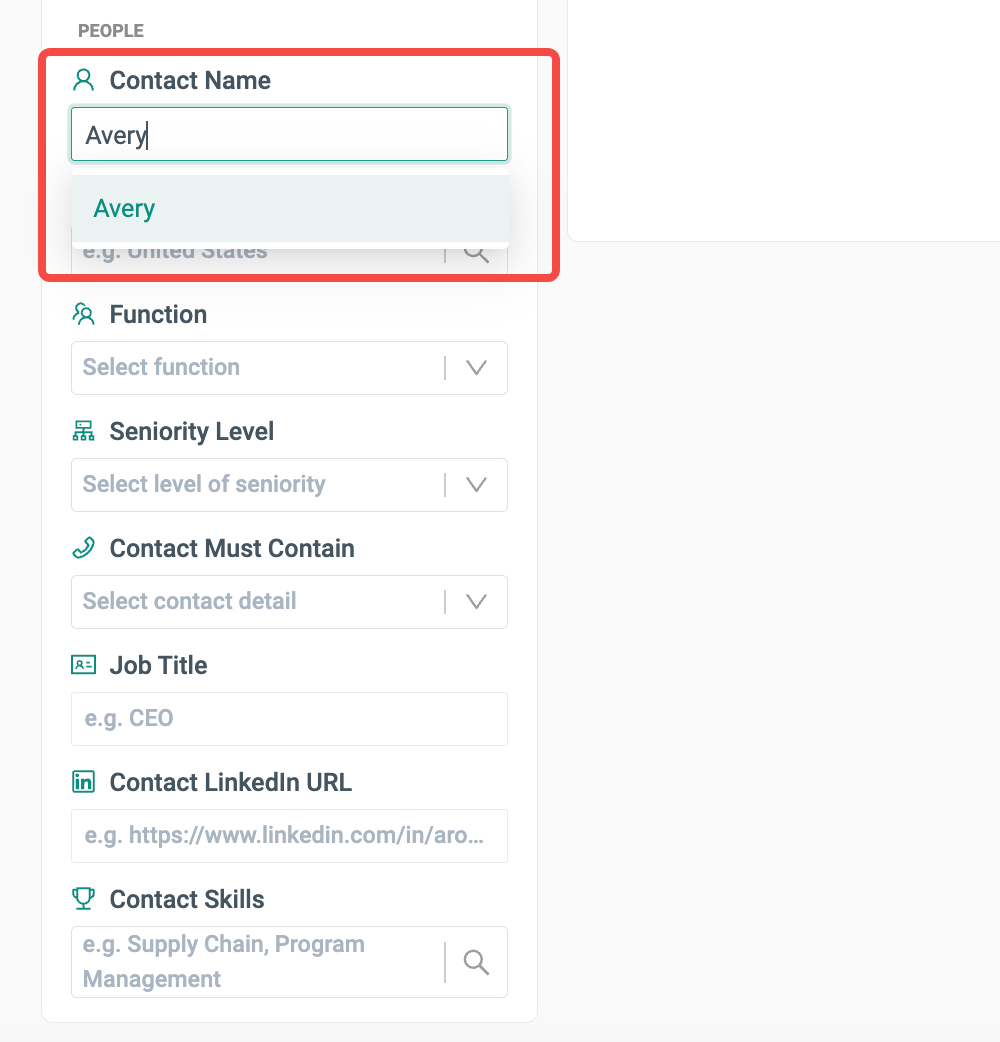
To delete a name from the Filter, click the Contact Name accordion once more. Then, click either X to remove the filter. 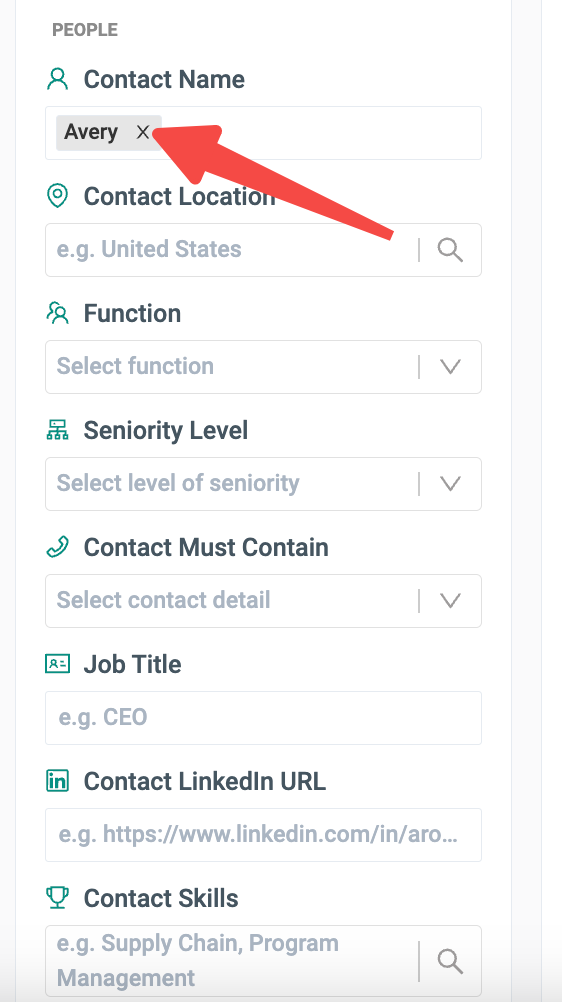
Job Title
The job title of your ideal contacts can be used as a filter.
Use the Search bar to enter the job title you want to include in a search if you want to look for a specific role. 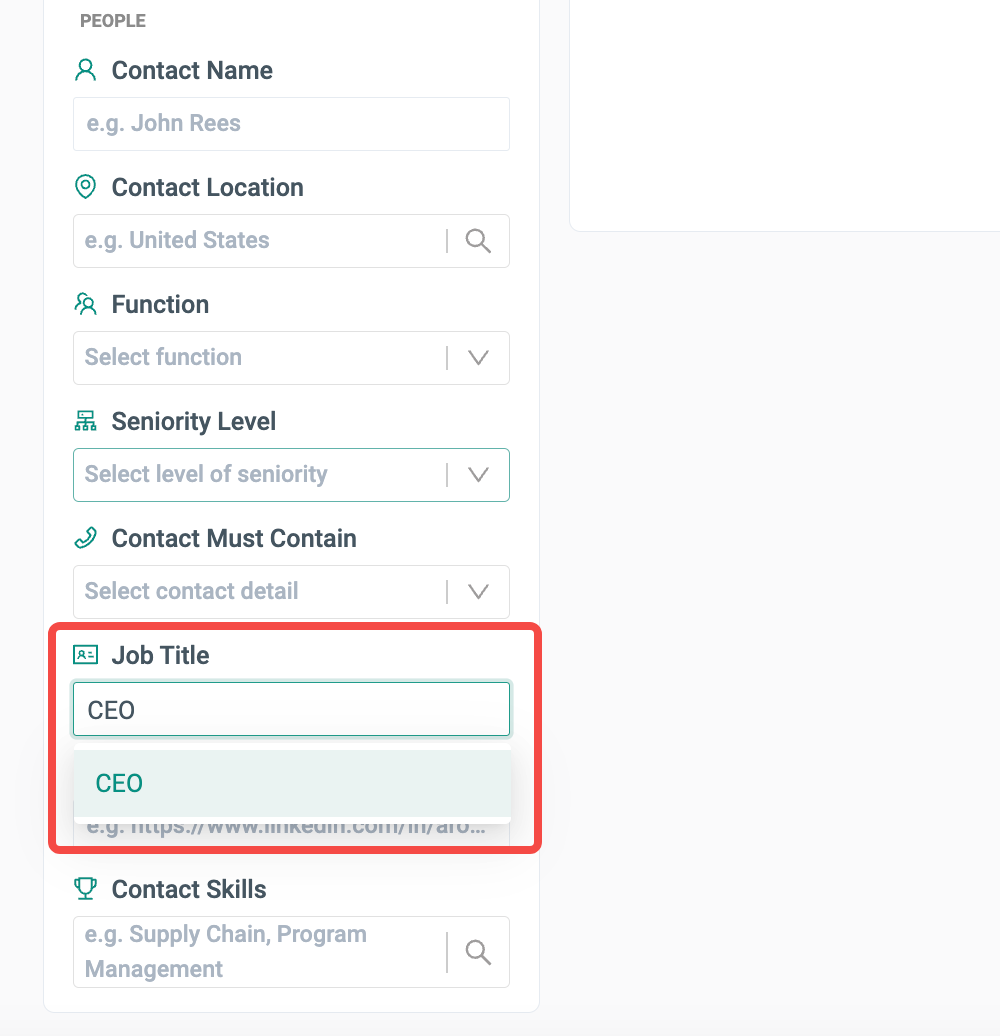
Expand the Seniority Level accordion if you wish to filter by titles at the management level. Then, using the checkboxes, make the precise roles you wish to search for active. 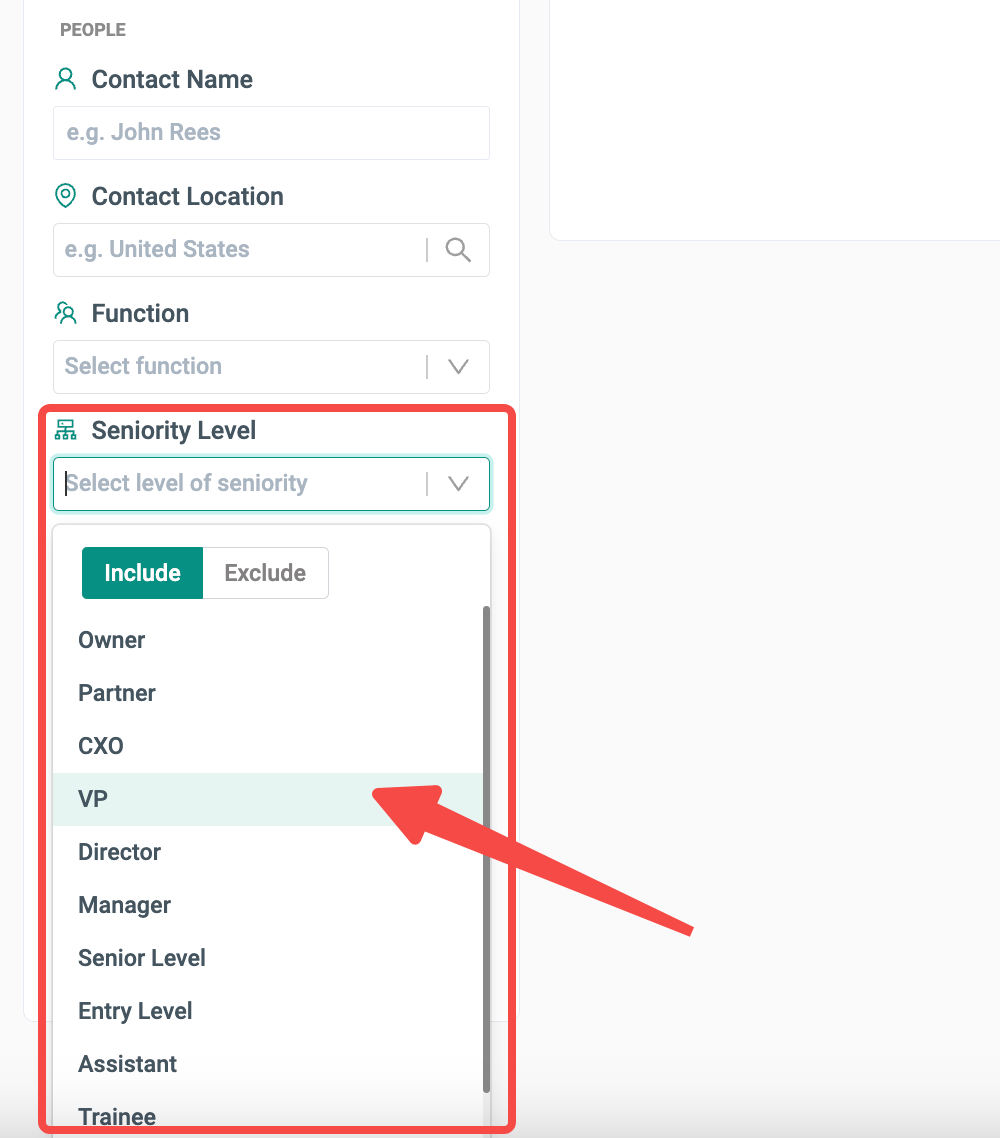
To filter by functions, open the Function accordions. You can either enable the specific roles you want to search for using the checkboxes or the search bar. 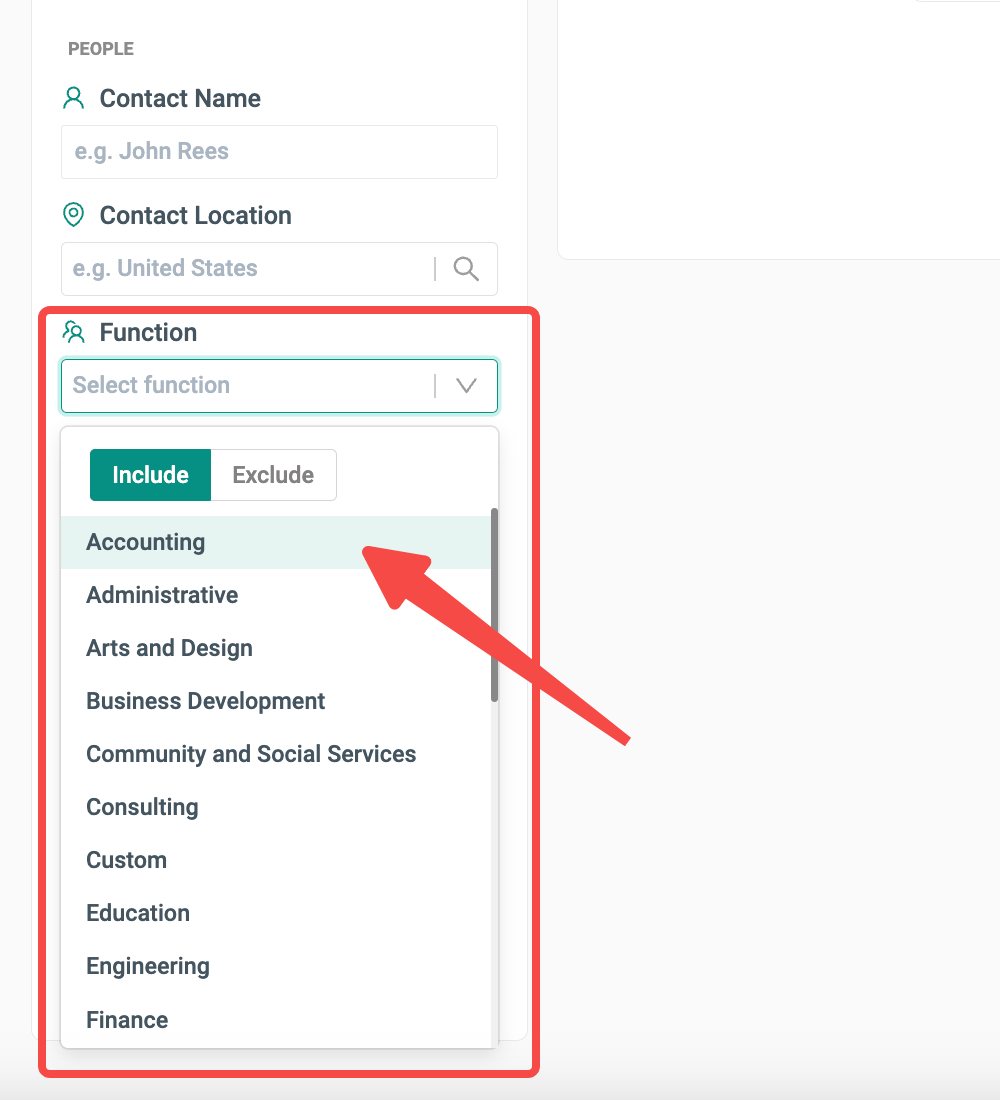
Location
You can choose a contact location filter.
Expand the Location accordion and then add location filters. 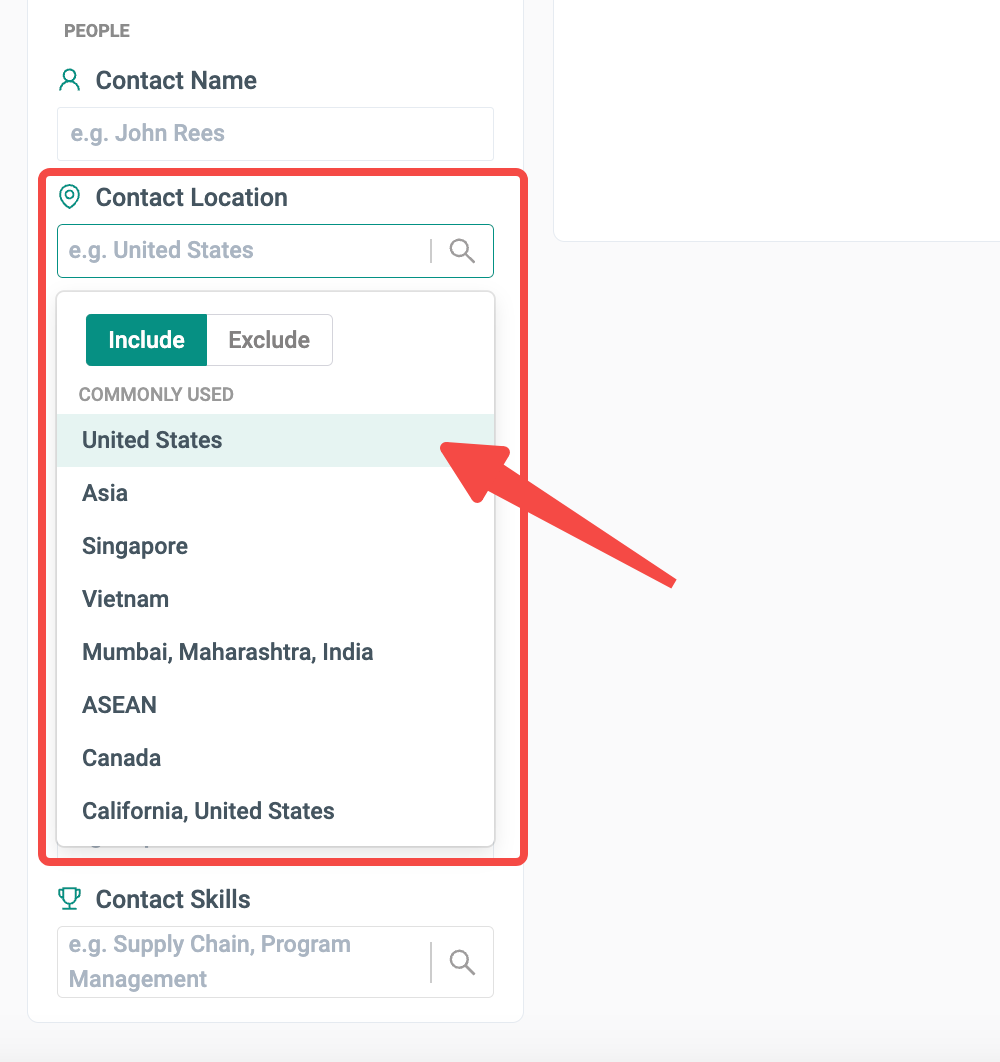
To select the places you do not want to be included in the search, click Exclude Locations. 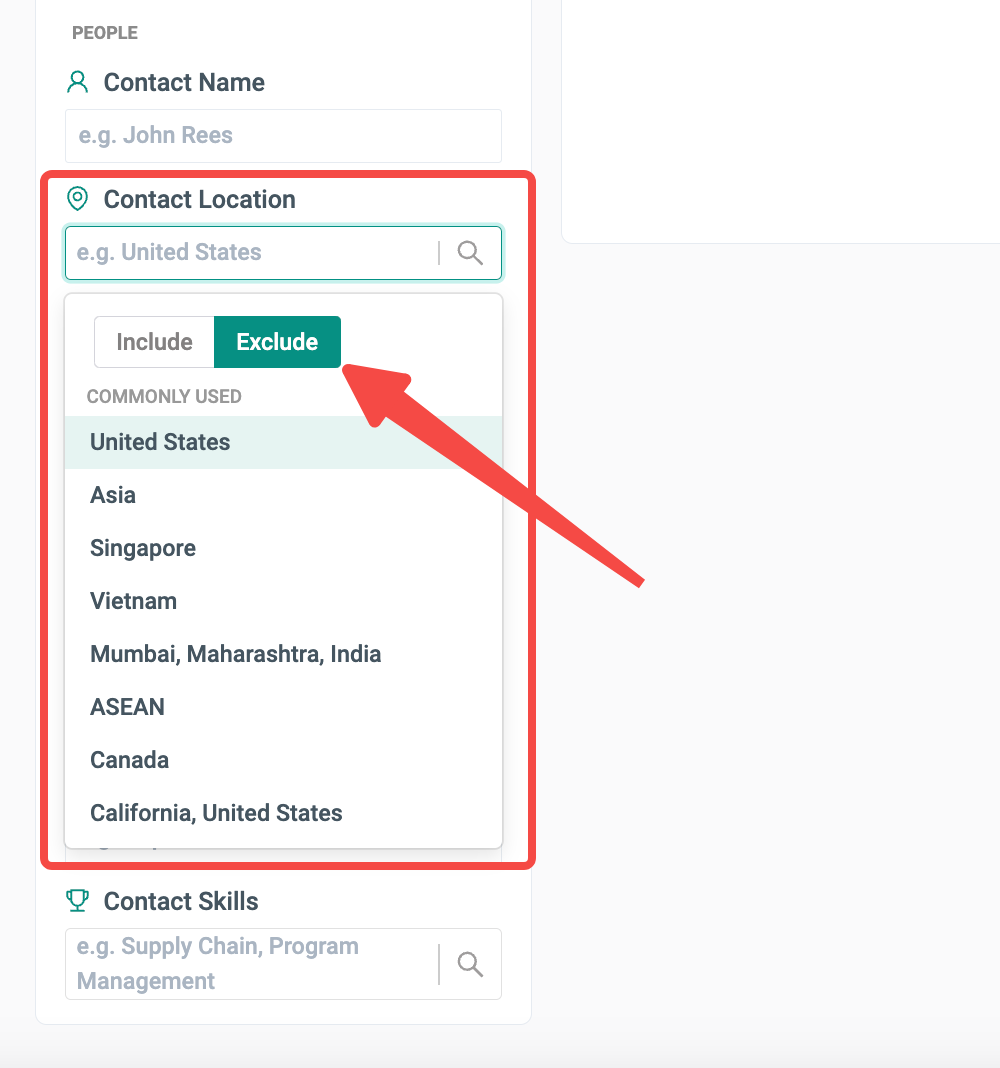
Contact skills
You can choose a contact skills filter.
To select the skills you want to be included in the search 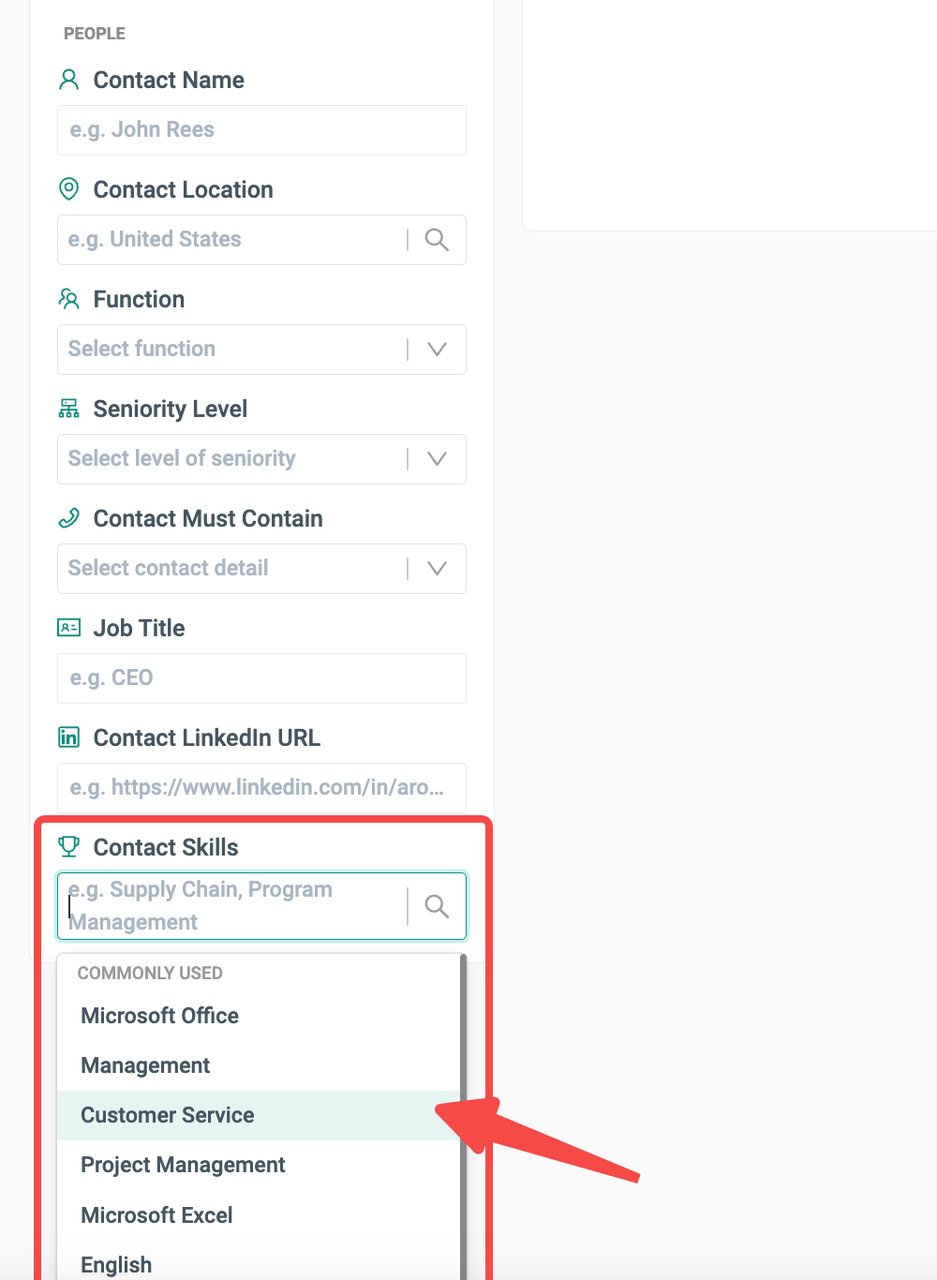
Contact LinkedIn URL
Use the Search bar to enter the contact LinkedIn URLs you want to include in a search.