Overview
When looking for new Contacts or Accounts in AroundDeal, filters let you include or exclude particular groupings of data. As a result, your team's approach can be better personalized and segmented, enabling you to locate and connect with the appropriate contacts at the appropriate time.
You can access many types of Filters at AroundDeal.
AroundDeal divides Filters into 2 main categories: People Info, Company Info.
To learn more about how to use the most common settings for access and search, see the sections below: Filters.
Access Settings Filters
Launch AroundDeal, then select People or Companies from the navbar.
Search Bar
You can enter any keywords associated with the People or Companies you're looking for in the search bar.
The number of results for a search that you enter into the Search bar may be shown here. 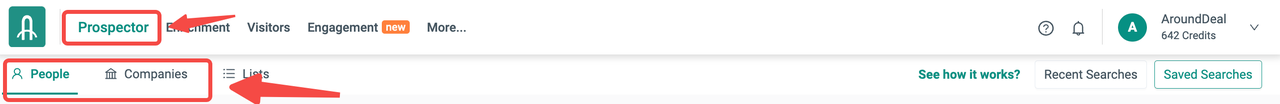
Please be aware that AroundDeal uses the search criteria you enter to narrow down the records.
Lists
To organize your contacts, you can build lists, and you can filter your search results based on these lists. This enables you to further divide up the target People or Companies on your lists.
Expand the Lists accordion and choose the People or Companies tab to add a list to a filter.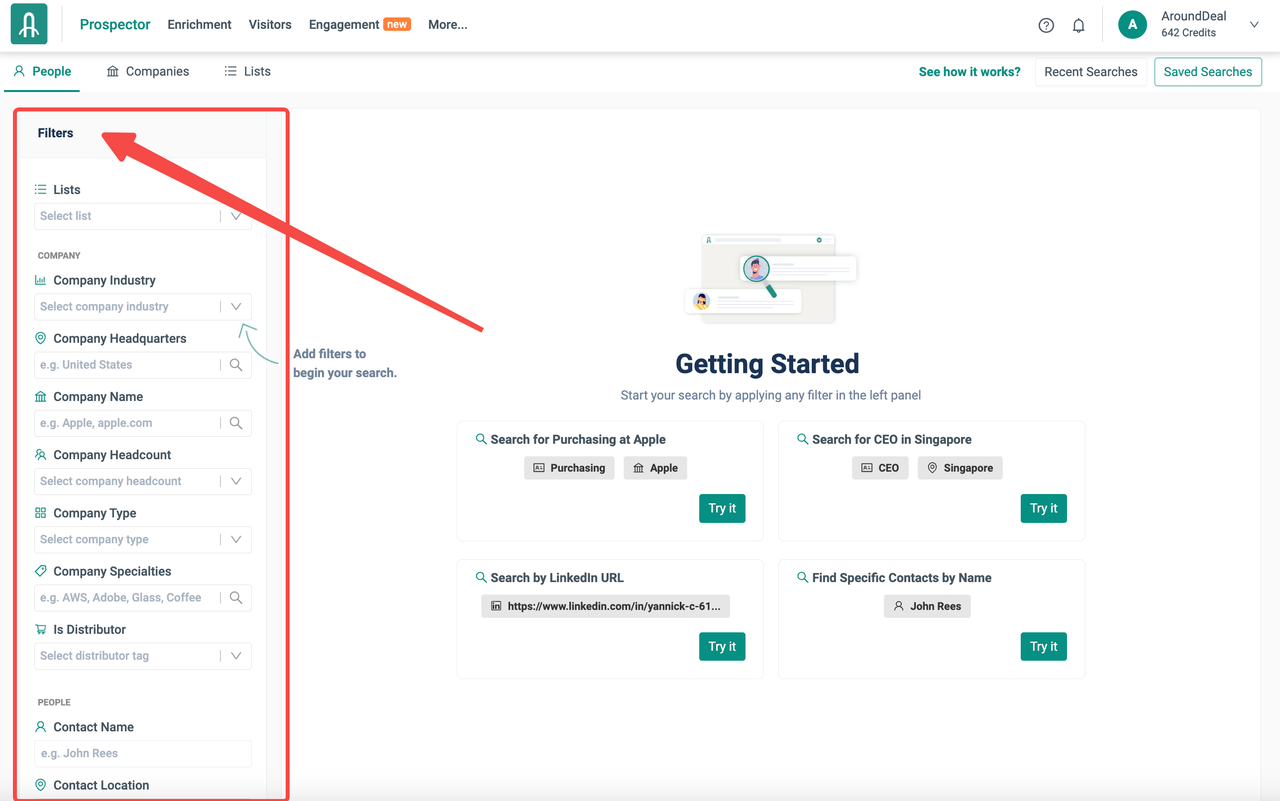
Select the list(s) of your choosing by clicking the Lists drop-down.
Please keep in mind that the example above is from the People page. You cannot select the Contacts tab if you reach the Filters from the Companies page.
