
Finding the prospects' contact information(How to Build the Targeted Prospect Lists?) is one of the most important first steps for any business. Everyone knows cold email outreach(Why Cold Emailing is Still The Most Effective Method for Outbound Sales in 2023?) is an effective sales prospecting technique. But honestly, finding the targeted prospects' business email addresses is a hard work. Sales reps usually spend more time finding potential customers' email addresses than focusing on their original jobs — making sales and closing deals. While searching on social media platforms, LinkedIn profiles, and even Google, you may find some successfully sometimes, nevertheless, these platforms can't be relied upon to get the correct contact information you need quickly.
Have you ever wanted to pitch to your potential customers but couldn't find their email addresses?
This article is for you if you find yourself in this situation. Today I'll show you how to find a business email address in just one minute with the AroundDeal powerful email-finding features, then you can start building relationships that could turn into long-term sales or clients. It’s much easier than you think! Our seventy thousand users use this intelligent feature to contact and engage with their potential customers. Our database is pretty comprehensive on the market, with over 100 million email addresses across over 249 countries and regions worldwide. By finding targeted business email addresses with AroundDeal, you can rapidly build targeted contacts lists to turn more prospects into customers.
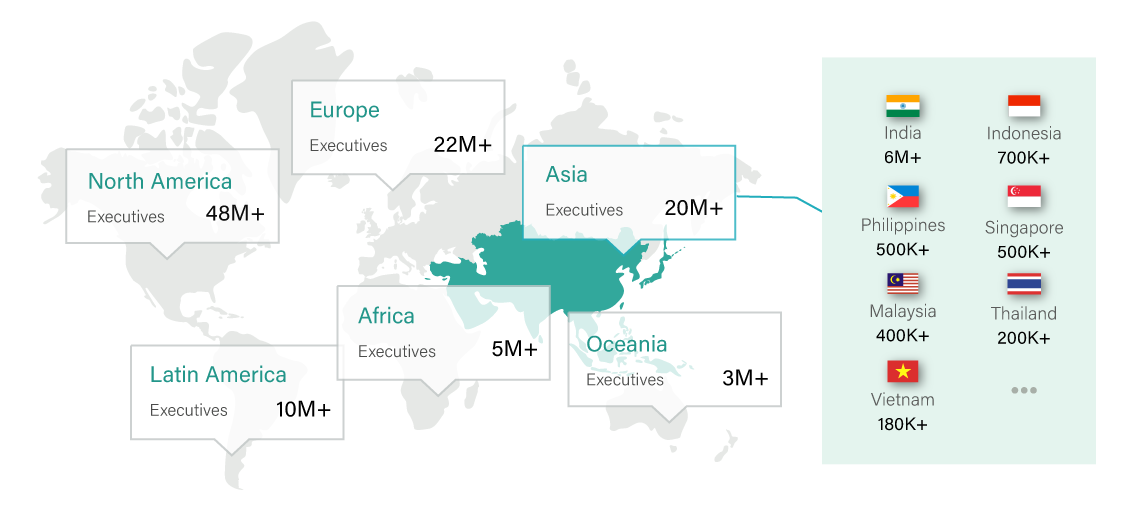
Discover how AroundDeal helps you find prospects' email addresses effortlessly and improve your sales productivity a lot.
How to find a business email address with AroundDeal Chrome Extension?
-
AroundDeal on LinkedIn
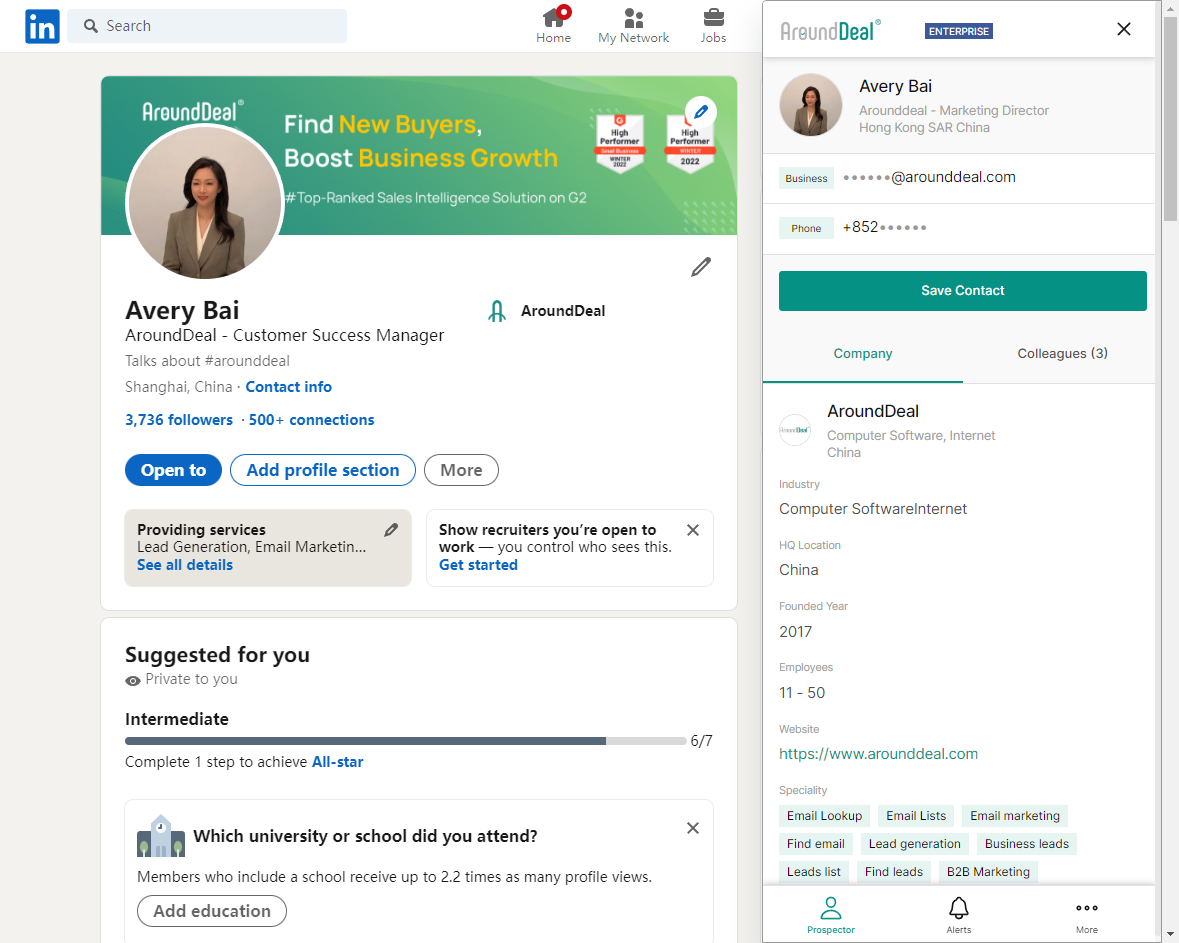
Using LinkedIn connections for finding leads or looking for opportunities is a common way. And one of the easiest ways to uncover an email address on LinkedIn is by installing the AroundDeal Chrome Extension - an app that can be added to your browser. When using LinkedIn, the AroundDeal Chrome extension allows you to find qualified prospects with verified data, including phone numbers and email addresses without becoming LinkedIn connections. And you can sync them with your CRM instantly without ever leaving their LinkedIn screen. All of this process takes only a few clicks of a button!
-
AroundDeal on Website
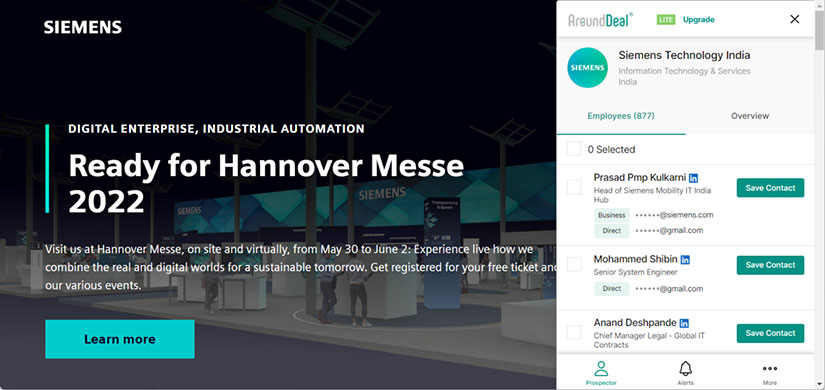
Besides LinkedIn, launch the AroundDeal Chrome Extension and click the toggle for AroundDeal Everywhere to enable this feature on company websites.
Once enabled, you can click the AroundDeal icon on the right-hand sidebar and view the companies' & their employees' information while browsing their websites, which includes business email addresses, phone numbers, etc. You can get decision-makers' contacts at scale easily, save contacts directly to your AroundDeal list as needed and build more and better relations.
-
AroundDeal on CRM
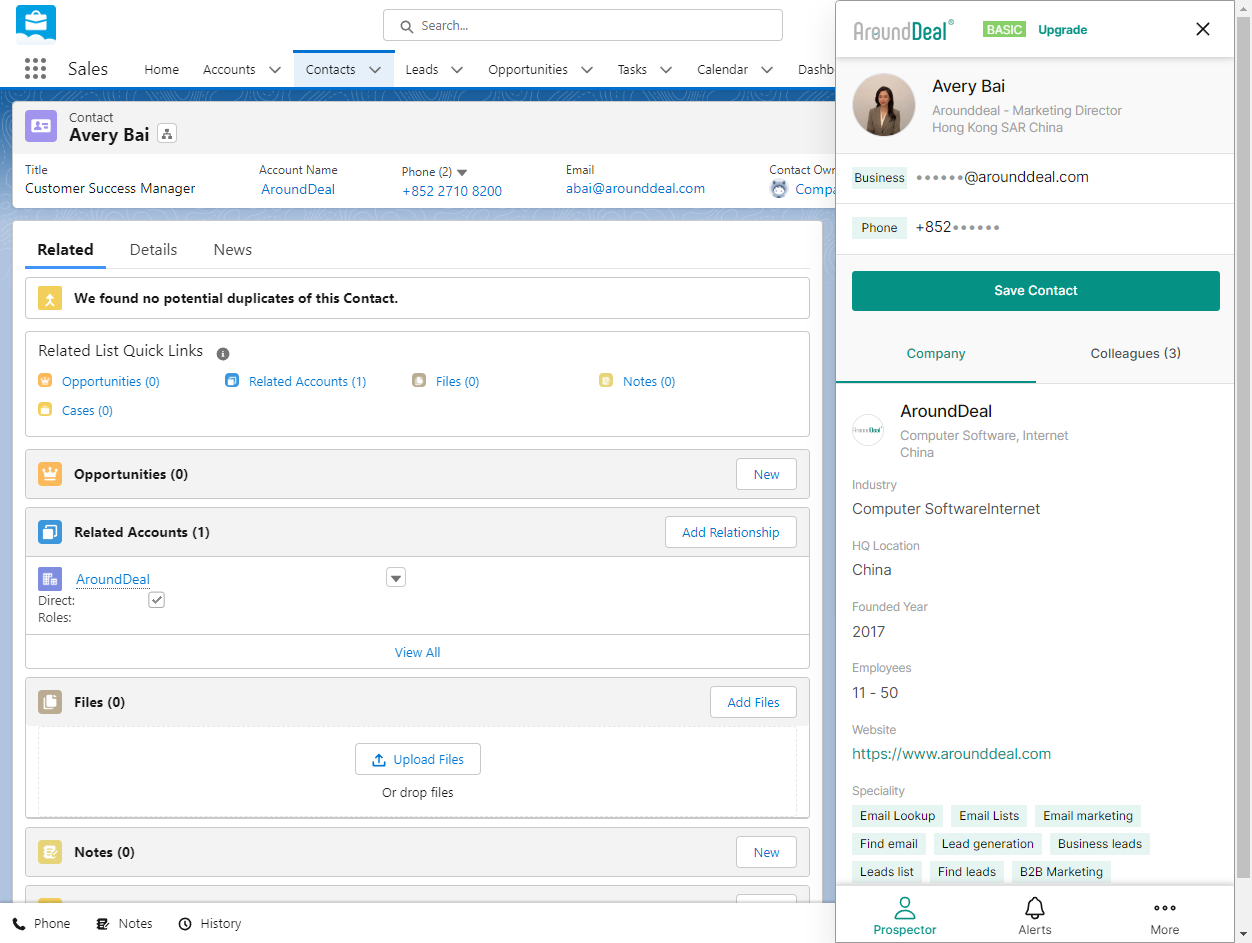
Before AroundDeal Chrome Extension, sales reps needed to jump out and in between LinkedIn, search engines, and CRM, making efforts to find and upload accurate contact information. All these platform switching actions take too much valuable time.
But now, with AroundDeal Chrome Extension, you can find and enrich all your potential opportunities on your Salesforce or HubSpot without ever leaving the platform - in a more efficient way!
You can just select the "contact" / "lead" / "account" tab in your CRM or type their name in the Search. Then, click on the AroundDeal Extension icon, and you will gain a complete profile of the people or company and the company's employees. Click "Save Contact" to instantly sync all enriched data to your platform! AroundDeal Chrome Extension doesn't require you to change your sales process entirely, and we improve the sales process that sales reps already have in place.
Want more emails?
You can also find contacts with AroundDeal Prospector.
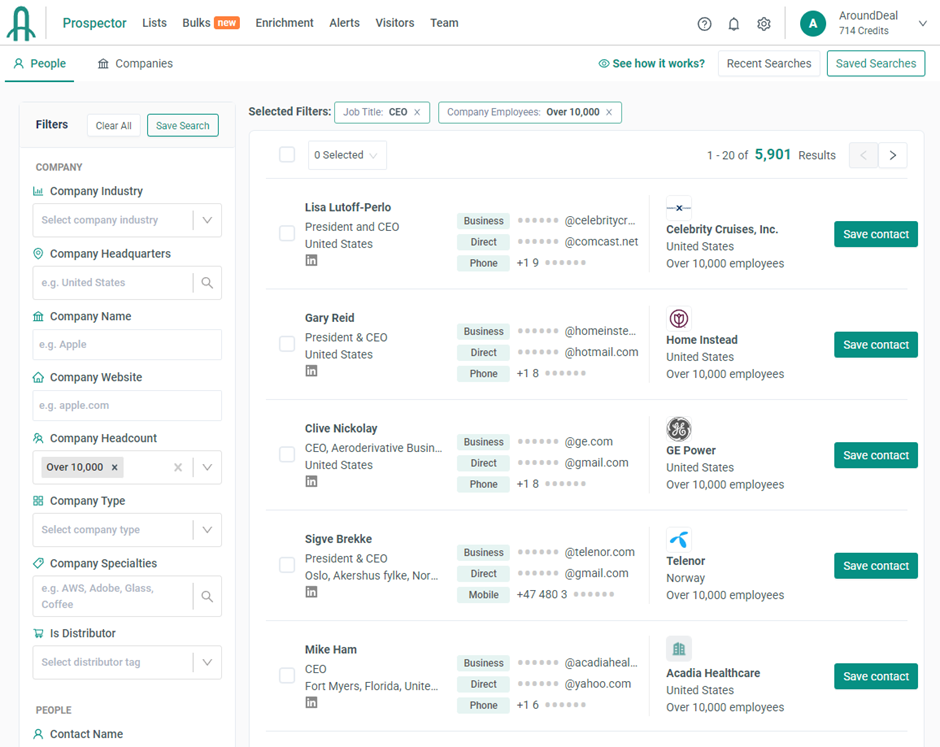
When you log in AroundDeal, you will see a filter bar on the left-hand side, AroundDeal prospector feature with 10+ destination filters, which allow you to control the data flowing into each specific destination (such as job title, function, seniority level, location and more). If you have the name of the specific person or company, you can just type their name in, then you will access their email addresses directly. If you don’t have the contacts' names, you can search by any of the filters and get a potential list.
AroundDeal with the high accuracy for targeted contacts, makes it easy to build your targeted contacts list in real-time with some clicks and check your contacts lists you searched anytime.
There's no doubt that finding an email address is complicated. But when you use AroundDeal Chrome Extension and prospector, your finding moment will become much easier and happier!
Set up an AroundDeal account and start your 7-day free trial immediately! No worries about finding emails anymore!





