If you want to manually update the AroundDeal extension version, follow these steps:
Step 1:Open your Chrome web browser and go to chrome://extensions. Search for "AroundDeal" in the extensions list
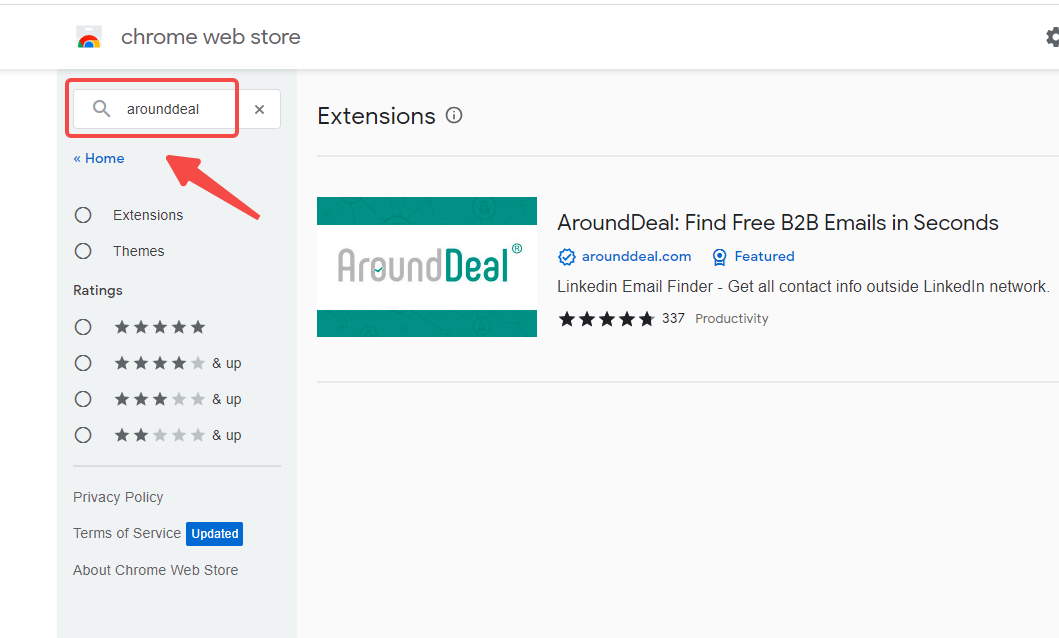
Step 2:Click on the "Remove" button to uninstall the plugin. Make sure to completely remove it instead of simply turning off the AroundDeal extension using the toggle switch.
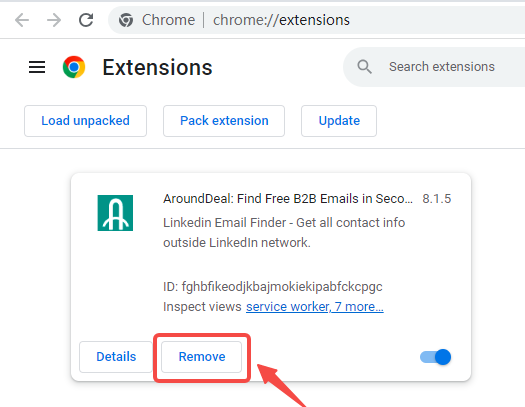
Step 3:Visit the Chrome Store page for AroundDeal and click "Add to Chrome" to install the latest version.
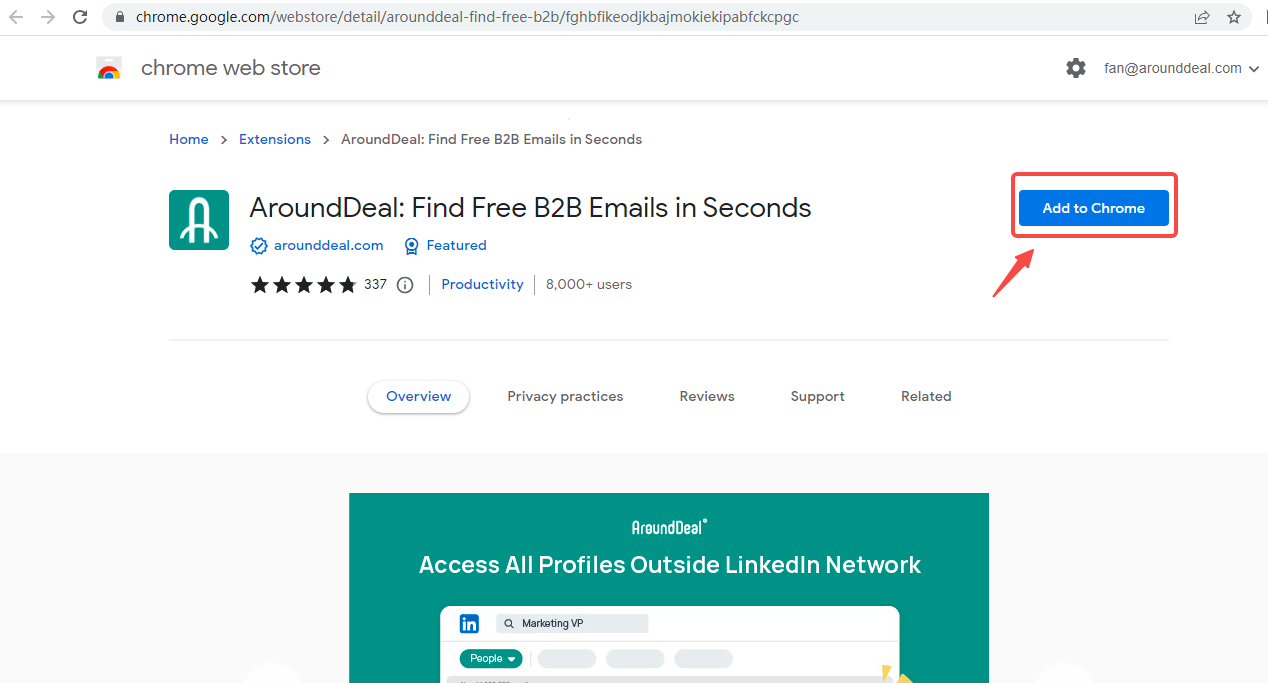
Step 4:Navigate to chrome://settings and clear your browser's cache. On Windows, you can use the shortcut CTRL + Shift + Del, while on Mac, you can use Cmd+Shift+Delete.
Step 5:Refresh your web browser and visit a LinkedIn profile page to verify that the plugin is working properly.