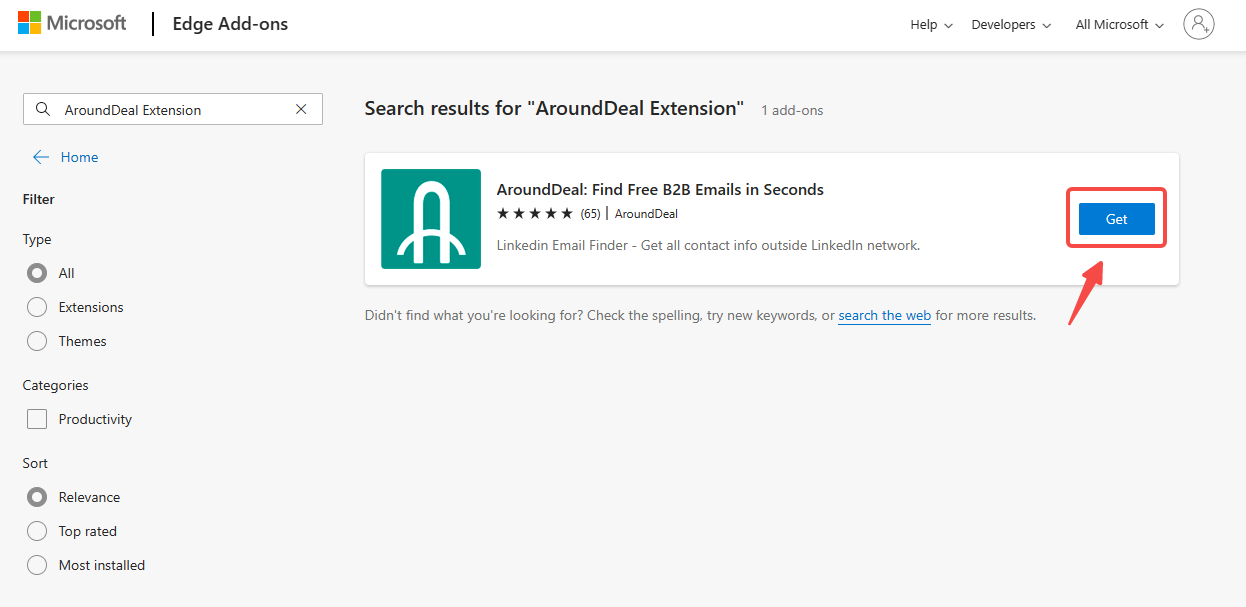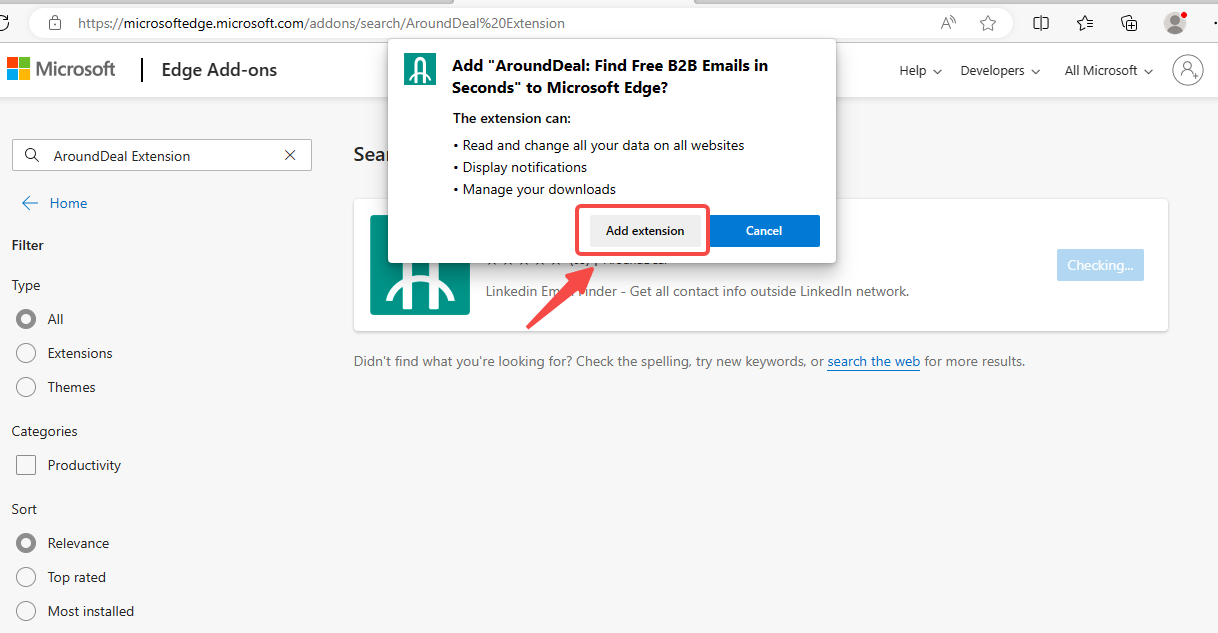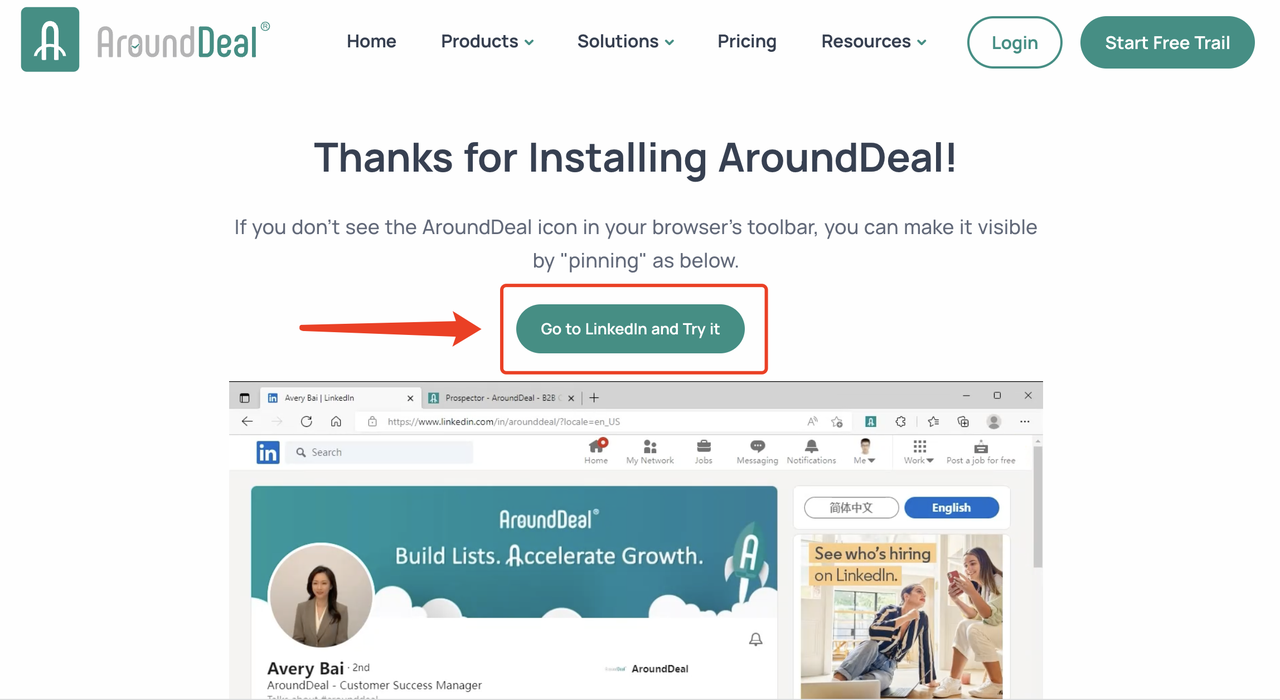AroundDeal Extension can be installed directly from the Microsoft Edge Addons.
To Install the AroundDeal Extension and Prospect Faster in Seconds:
1.Visit the Microsoft Edge Addons webpage.
2.Enter "AroundDeal" in the search bar or use this direct link.
3.Click on the "Get" button.