- Knowledge Base /
- Platform Docs /
- Arounddeal Chrome Extension
AroundDeal Extension Overview
05 Sep 2023
Overview
Many of the tools you use every day, including LinkedIn, Gmail, Salesforce, and many of the top brand websites on the internet, are made available to you with the AroundDeal Extension
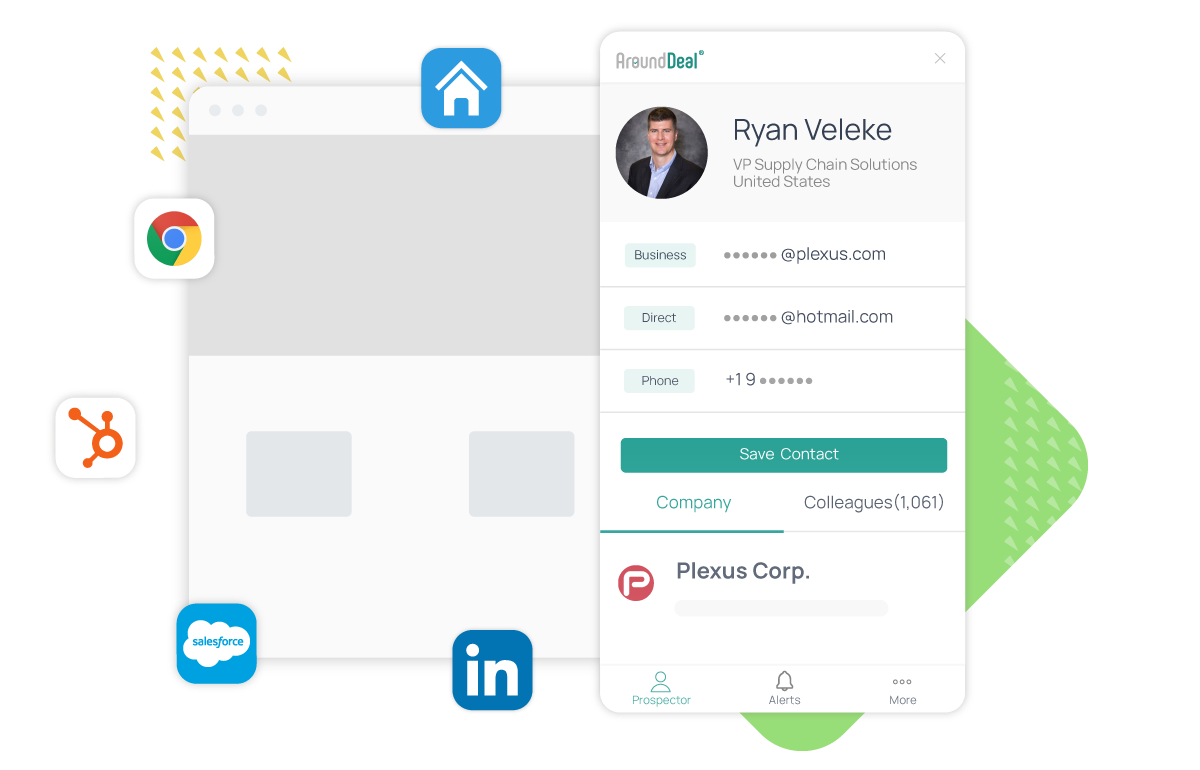
Using the AroundDeal Extension, you may discover new prospects on LinkedIn who have verified information such as direct mobile numbers and email addresses. These contacts can be added to lists and sequences you've previously created in AroundDeal. Aside from receiving alerts about employment changes, you can also directly update your contacts.
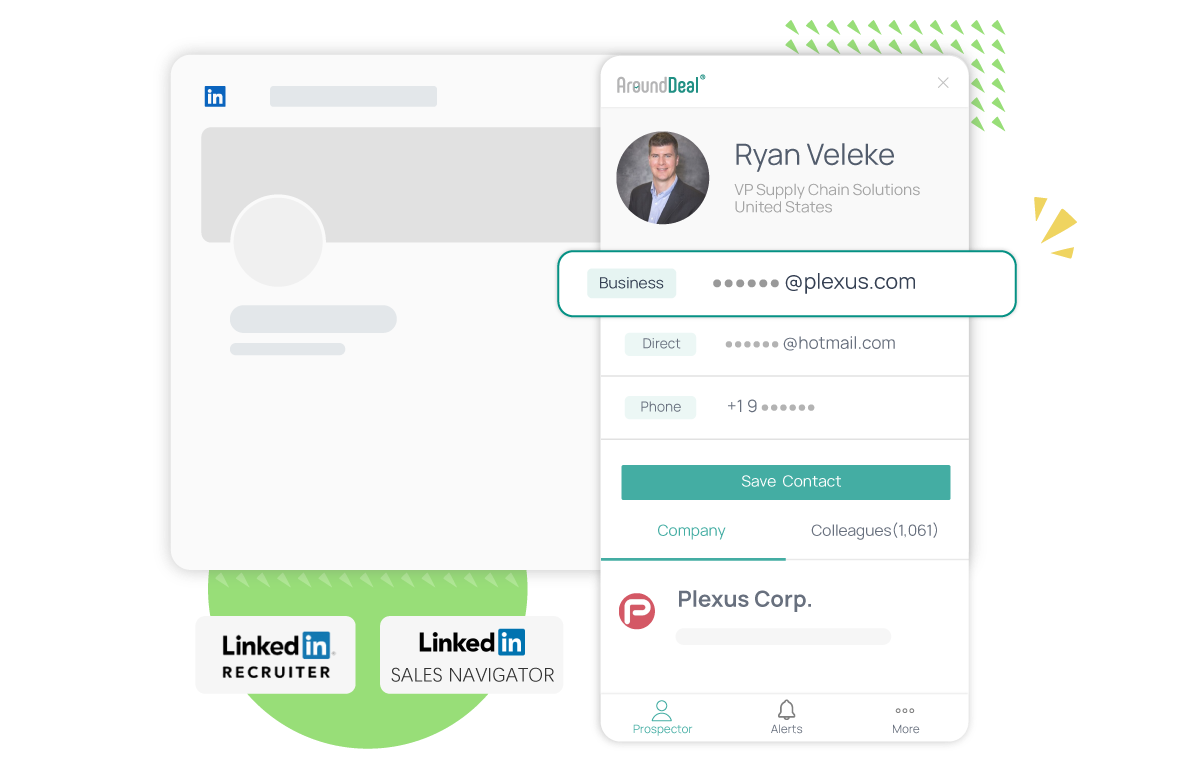
The AroundDeal AI extension on LinkedIn is a game-changer for recruiter. By simply clicking the "AI Souring" button, this powerful tool automates candidate sourcing based on job descriptions, delivering personalized talent recommendations. Recruiters can also input their own job descriptions to quickly discover a list of candidates that meet their specific requirements. With AroundDeal AI, the process of finding the right candidates is streamlined, saving time and effort while maximizing recruitment success on LinkedIn
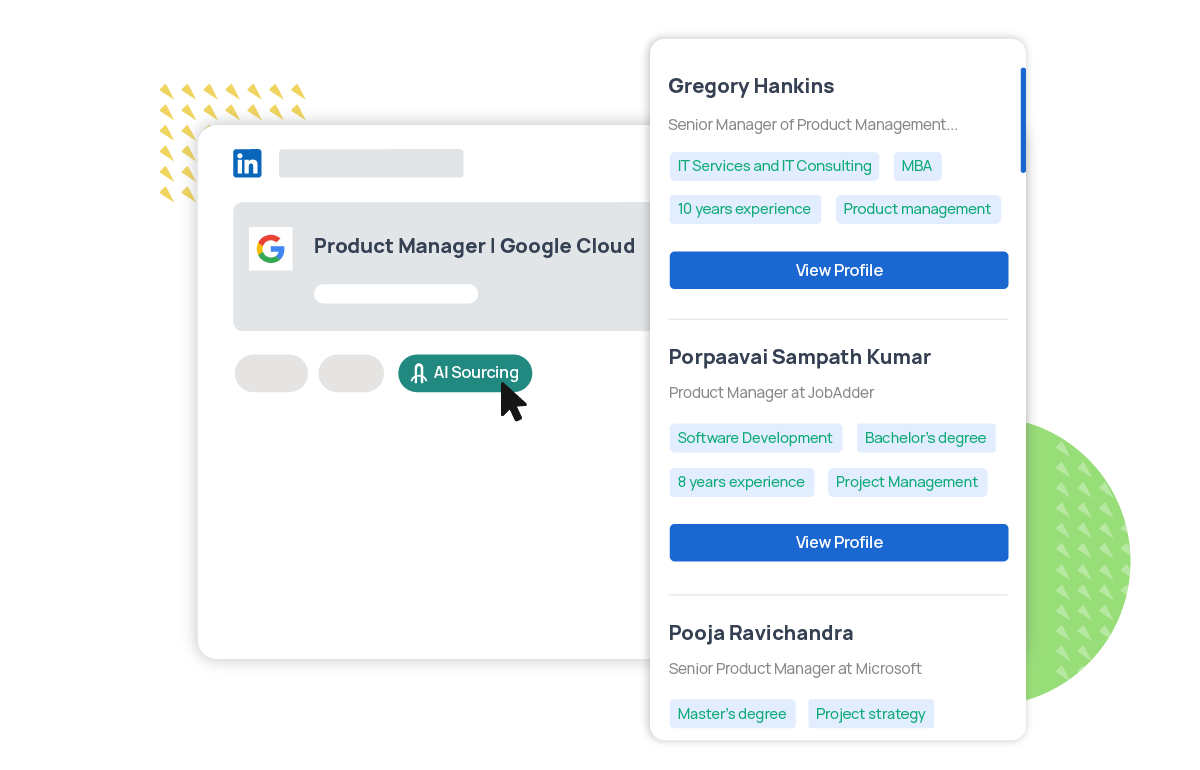
By clicking the widget on a contact page, you may access the time-saving AroundDeal feature for Lists and view information from the AroundDeal database when using Salesforce.
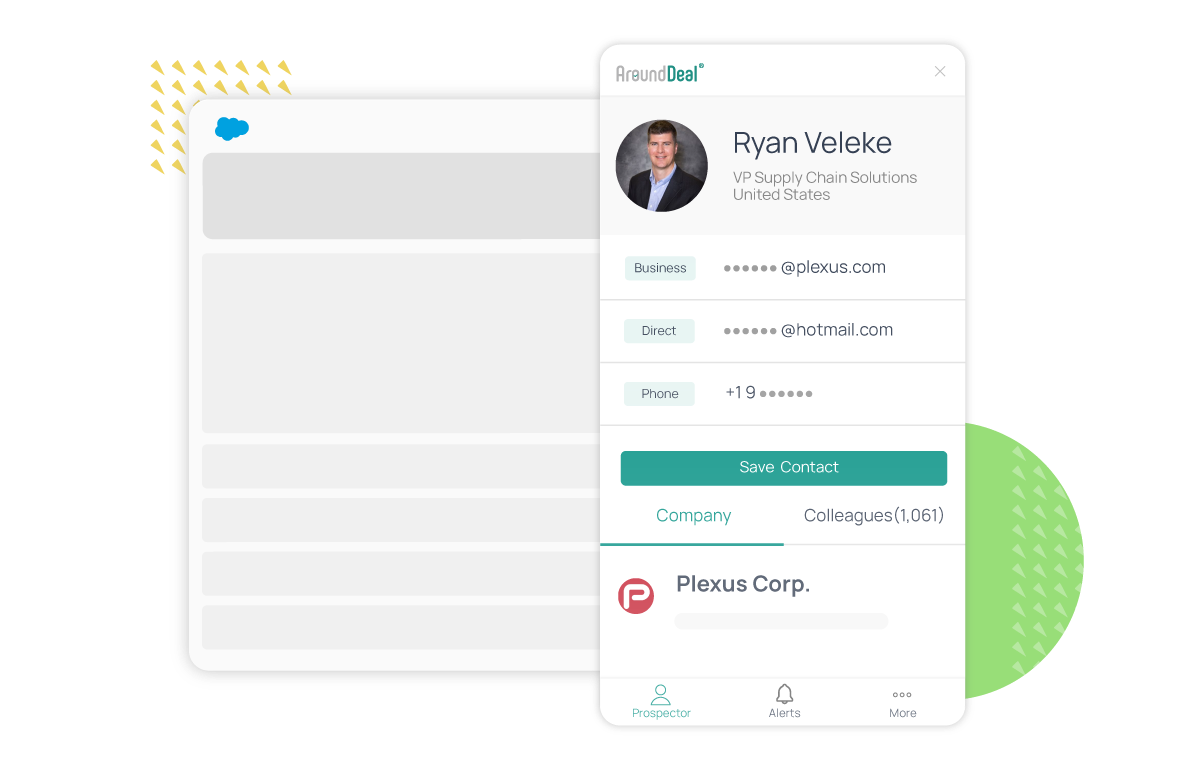
When you browse targeted customers' company websites, you can get their buying committee's contacts at scale simply by clicking the AroundDeal icon to enable this feature. That helps build more and better relations and makes selling so much easier.
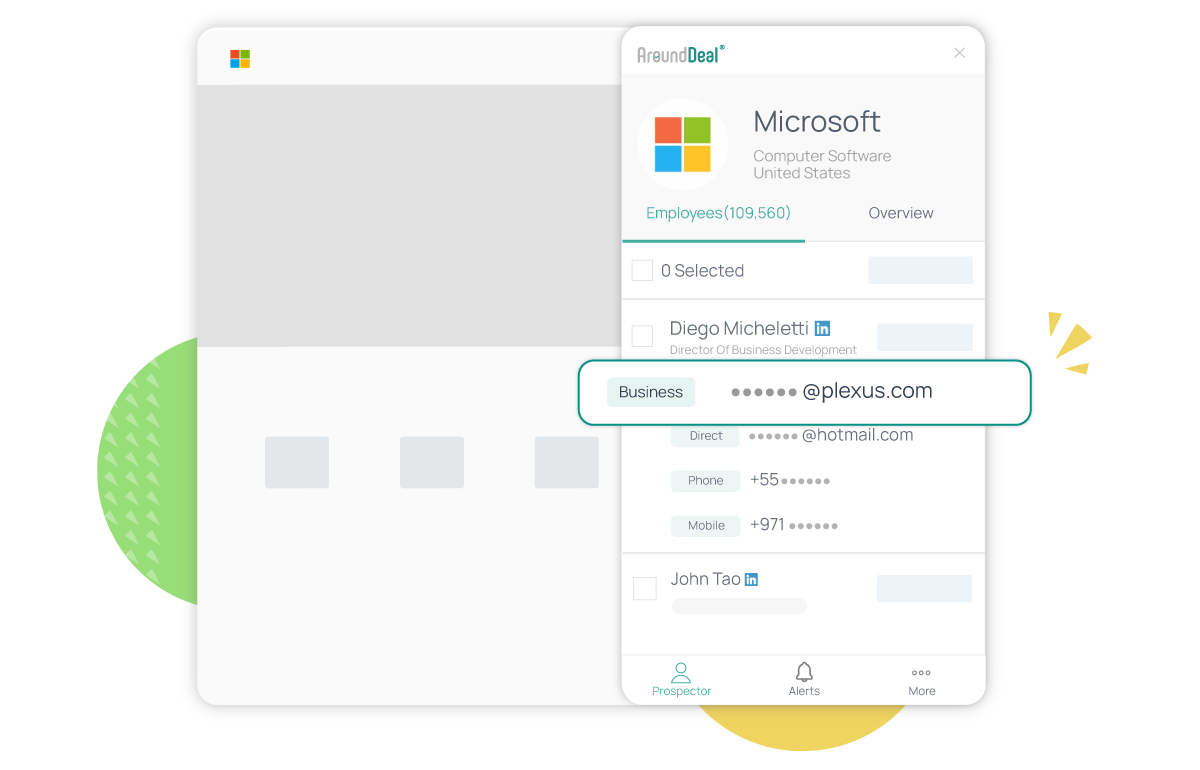
Install Extension
To download and install the AroundDeal Extension, open a new Chrome browser tab and navigate to the Chrome Webstore.
Click “Add to Chrome.”
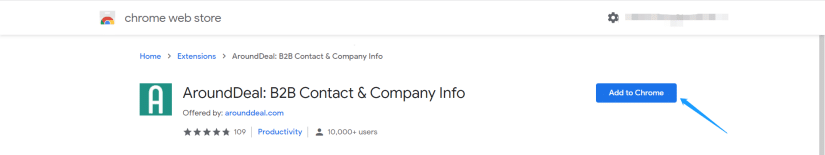
In the new modal, click “Add Extension.”
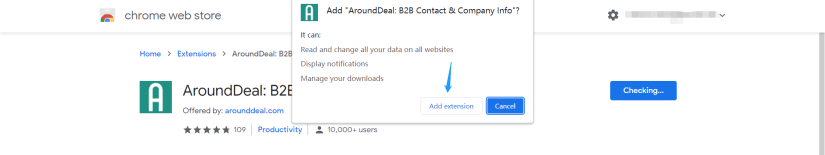
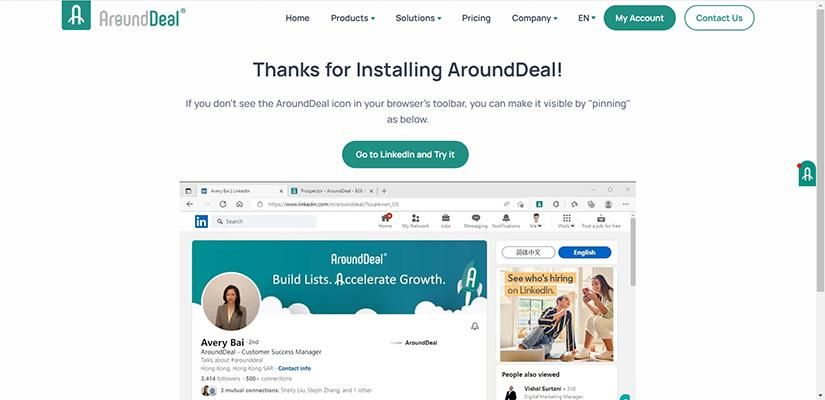
If you don't see the AroundDeal icon in your browser's toolbar, you can make it visible by "pinning" as below.

Recommend Reading
AroundDeal Extension -TalentAI for RecruitersFAQs on AroundDeal Extension for RecruitersHow to Use The AroundDeal Extension on LinkedInHow to Add AroundDeal Extension on EdgeTable of Contents
