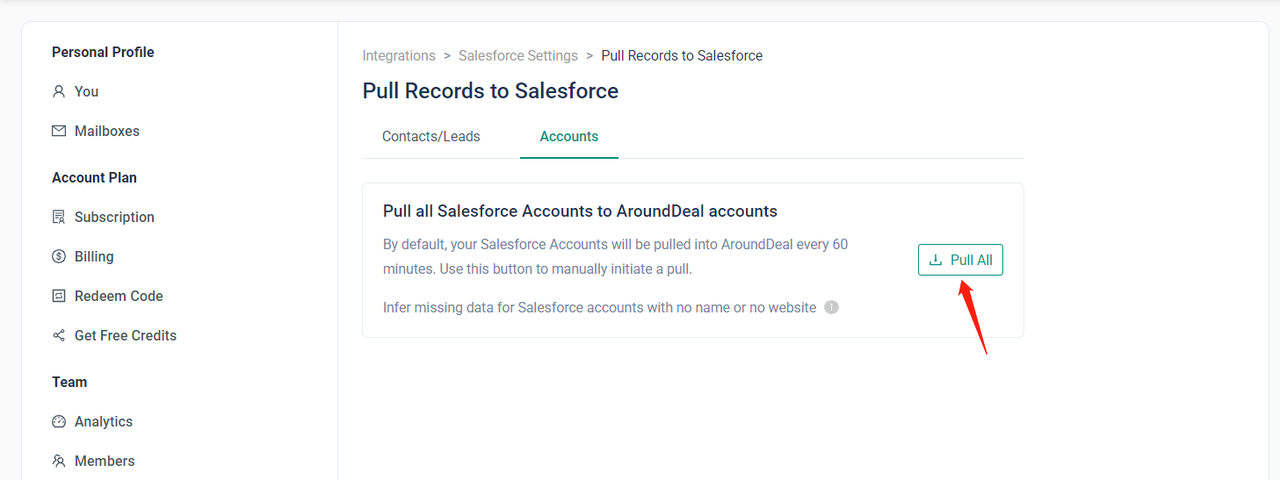Overview
Integrating your Salesforce account with AroundDeal provides you with the ability to configure the way data is pulled into the platform from Salesforce. This integration offers greater control over your data and ensures that it is up-to-date and accessible within AroundDeal.
To configure the pull settings for Salesforce contacts/leads, accounts, opportunities, and tasks, you can refer to the section below.
This section provides comprehensive information on how to set up the integration to meet your specific needs and ensure that the data is being pulled into AroundDeal in the way that you want.
By taking advantage of the integration capabilities between Salesforce and AroundDeal, you can streamline your data management processes and improve the efficiency of your workflow.
Access Your Salesforce Integration Settings
Launch AroundDeal and Click Integrations. 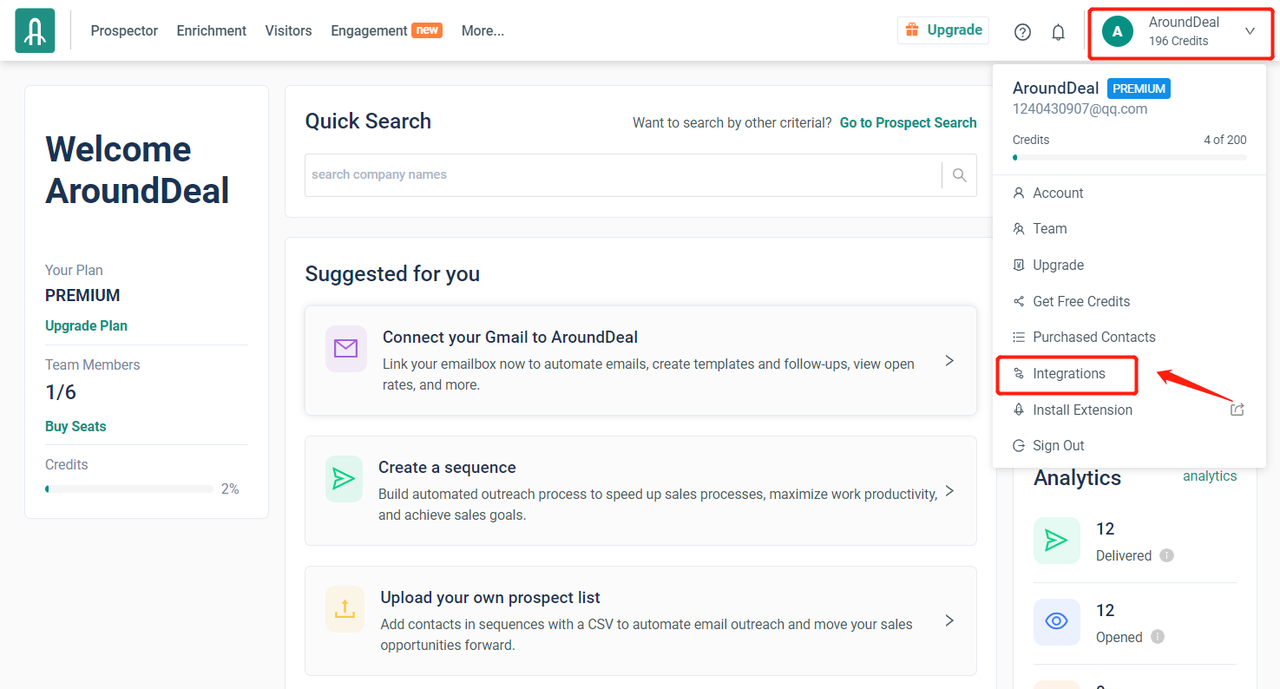
Click View under the Salesforce integration. 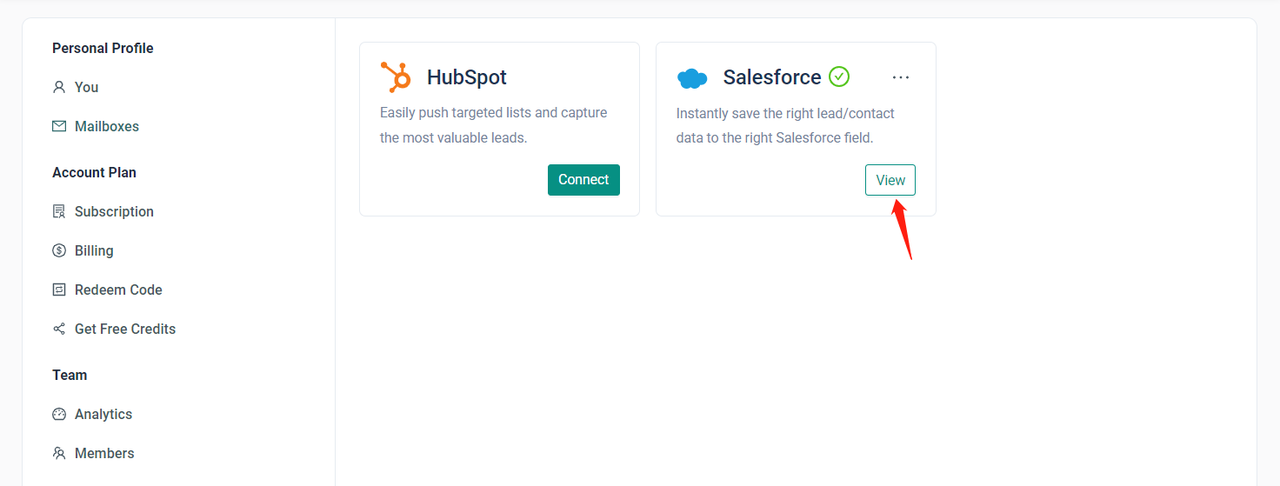
You can now configure the various Salesforce integration settings.
Configure "Pull Records" Settings
From the "Salesforce Integration Setup" page, click View under "Pull Records." 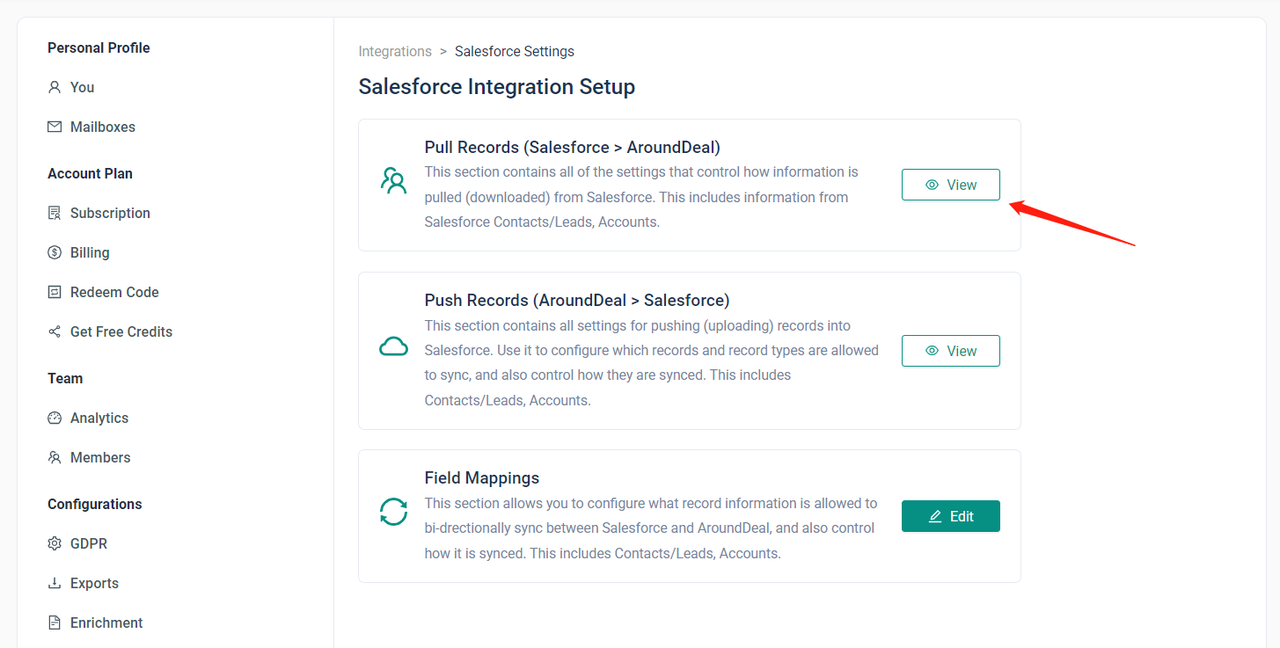
On the "Pull Records from Salesforce" page there are 2 tabs to configure the various items that AroundDeal can pull from Salesforce. 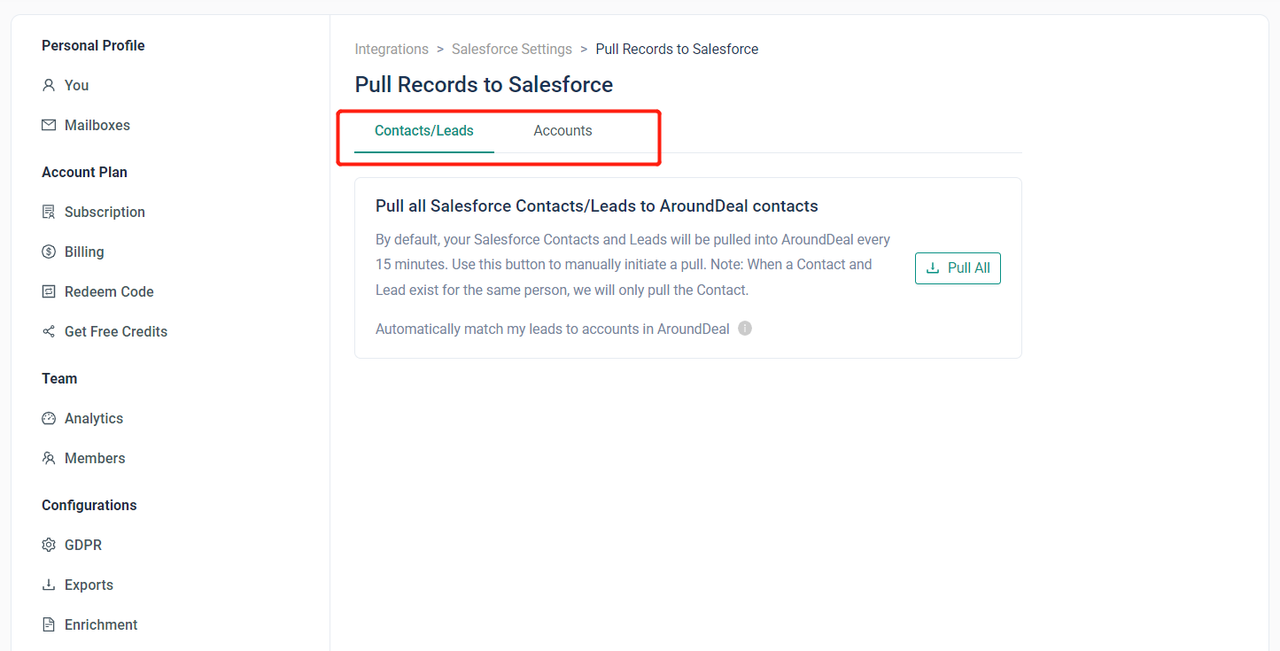
- Contacts/Leads
- Accounts
Click Pull all Salesforce Leads/Contacts to AroundDeal contacts to trigger a manual pull of your Salesforce data. 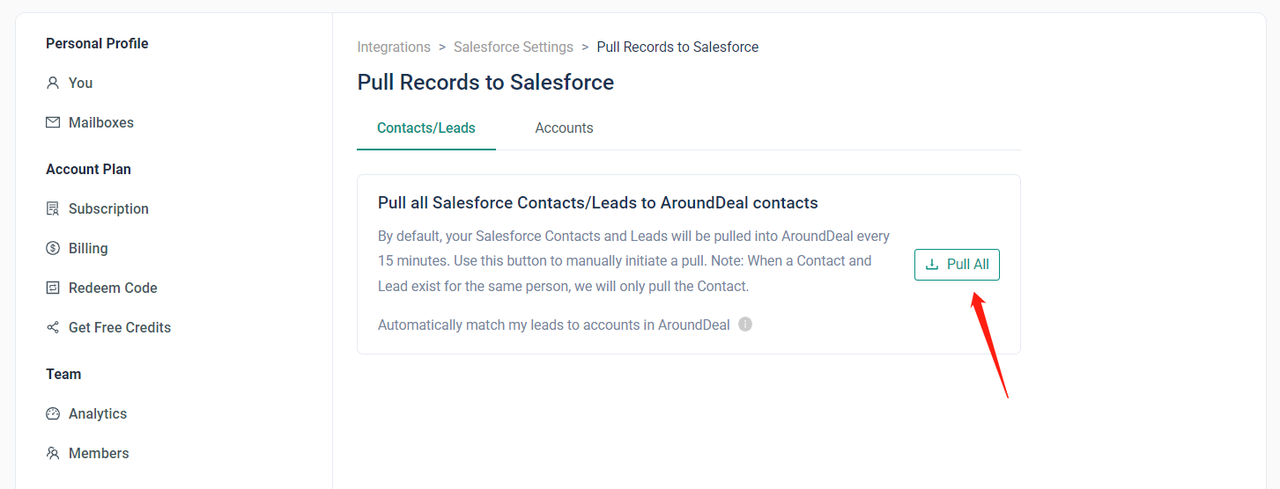
Accounts
On the "Accounts" tab, click Yes or No on the first toggle to enable or disable whether Salesforce accounts are visible in AroundDeal.
Salesforce Accounts in AroundDeal