Feel free to explore our pricing page for a comprehensive overview of all our plans and their features. If you wish to enhance your AroundDeal account, you can also upgrade your plan. It's important to keep in mind that only the account admin has the authority to initiate plan upgrades.
Learn how to upgrade your AroundDeal account in just a few clicks!
- Log in to your AroundDeal account.
- Go to your Account tab.
- Click on 'Subscription' in the account list, and then click on the 'Change Plan' button.
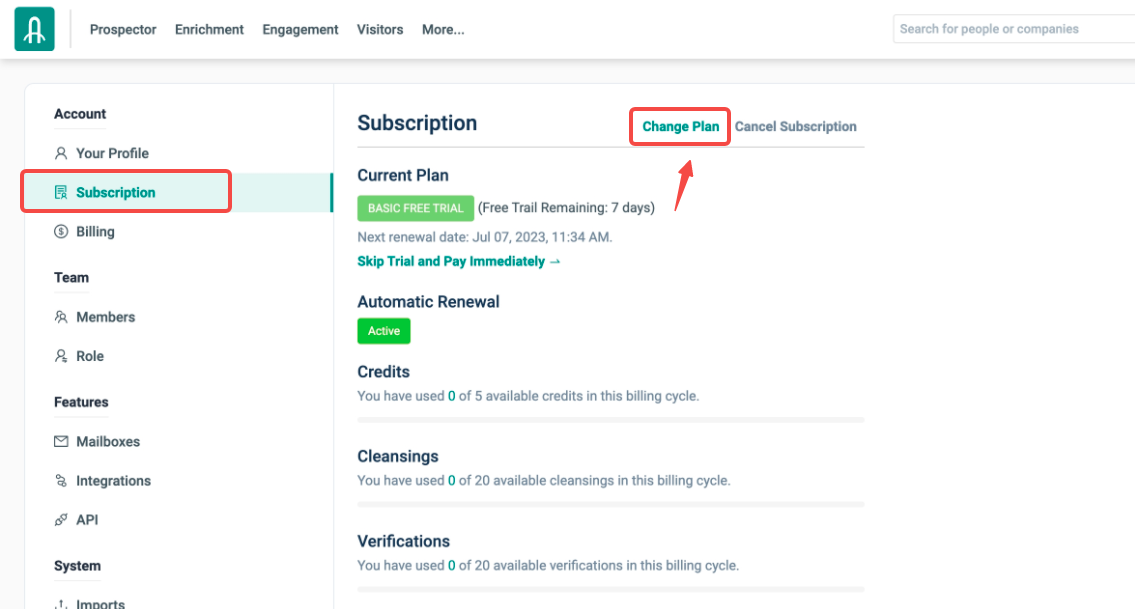
- Upon clicking the 'Change Plan' button, you will be redirected to the pricing page where you can explore various pricing options for self-service subscriptions.
- For enterprise, if you prefer a customized plan, you can click the 'Contact us' button under the Custom plan and provide the necessary information. The Scale plan is specifically designed for extensive prospecting.
- Once you have made your decision, you can initiate the purchase by selecting the desired plan and clicking on the "Choose plan" option.
- Proceed to the checkout page to finalize and complete the process.
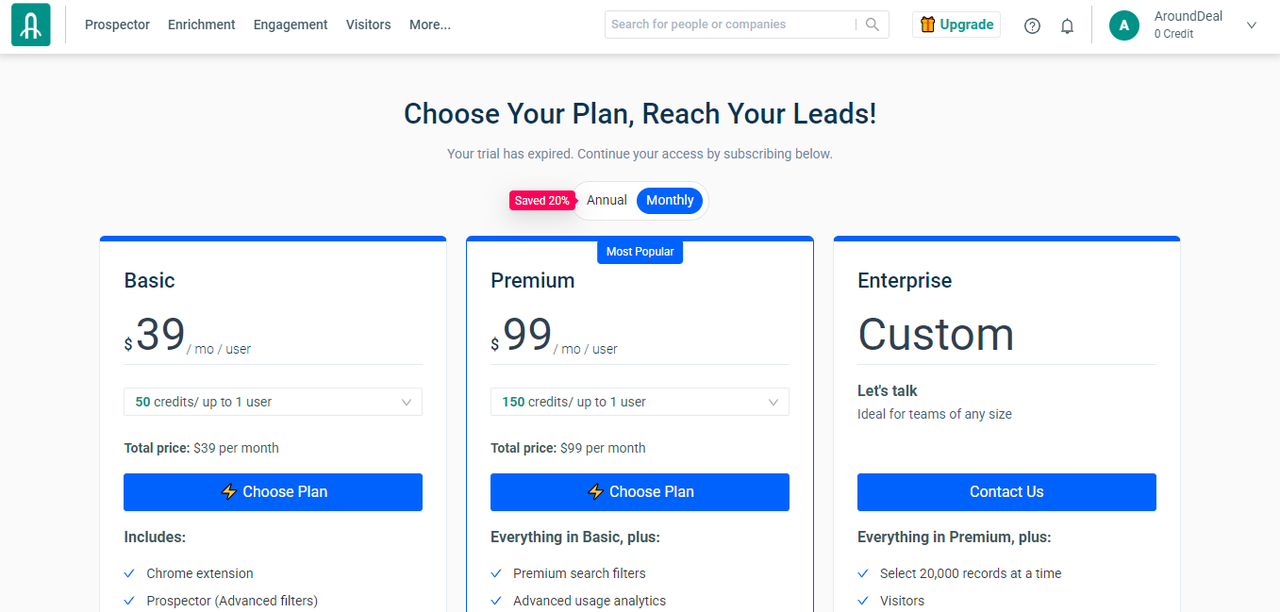
Please note:
- The billing period you select will determine when your credit card gets charged.
- It's important to have a valid credit card to keep your subscription active.
- If needed, you can easily update or modify your credit card details in the Subscription tab.
Recommend Reading
I Referred a Friend but Did Not Receive the Referral CreditsWill AroundDeal Charge Me for More Than One Email per Contact?LinkedIn: Extension's Free Collection of Useful FeaturesWhen Is My Renewal Date?Table of Contents
