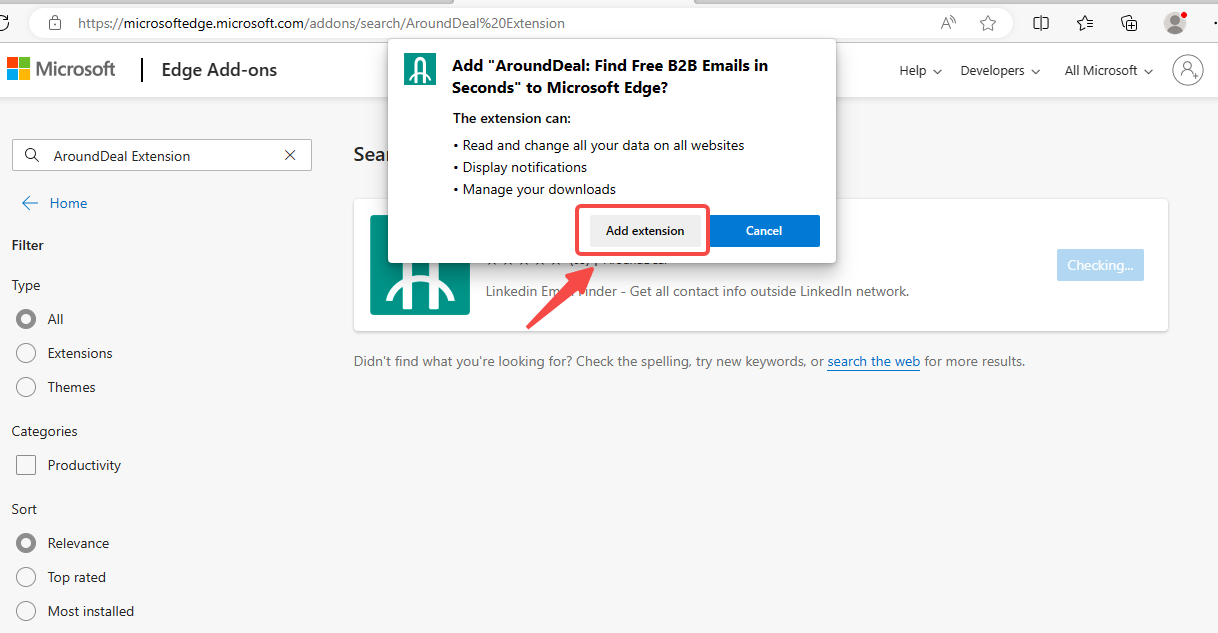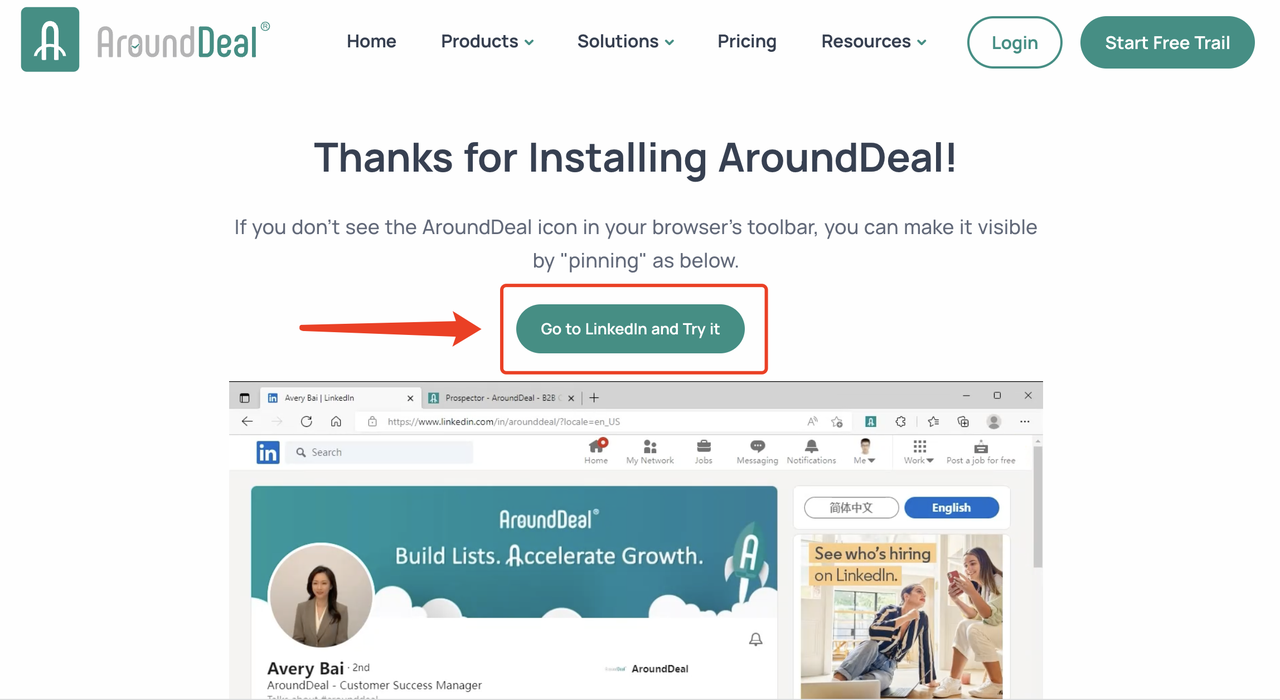- Knowledge Base /
- Platform Docs /
- Arounddeal Chrome Extension
How to Add AroundDeal Extension on Edge
22 Aug 2023
AroundDeal Extension can be installed directly from the Microsoft Edge Addons.
To Install the AroundDeal Extension and Prospect Faster in Seconds:
1.Visit the Microsoft Edge Addons webpage.
2.Enter "AroundDeal" in the search bar or use this direct link.
3.Click on the "Get" button.
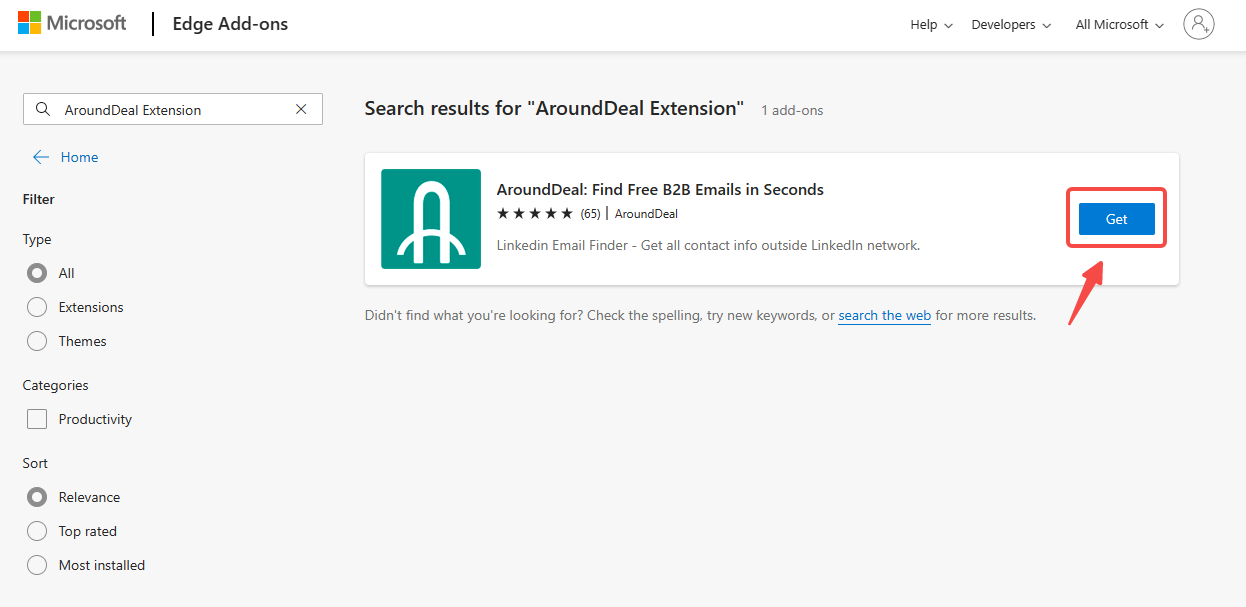
Recommend Reading
AroundDeal Extension -TalentAI for RecruitersFAQs on AroundDeal Extension for RecruitersHow to Use The AroundDeal Extension on LinkedInAroundDeal Extension OverviewTable of Contents