This feature is exclusive to enterprise clients only.
Customizing Role Permissions
Here's a quick guide on customizing role permissions for your team.
Click on the "Role" in the left-hand menu to access role customization.
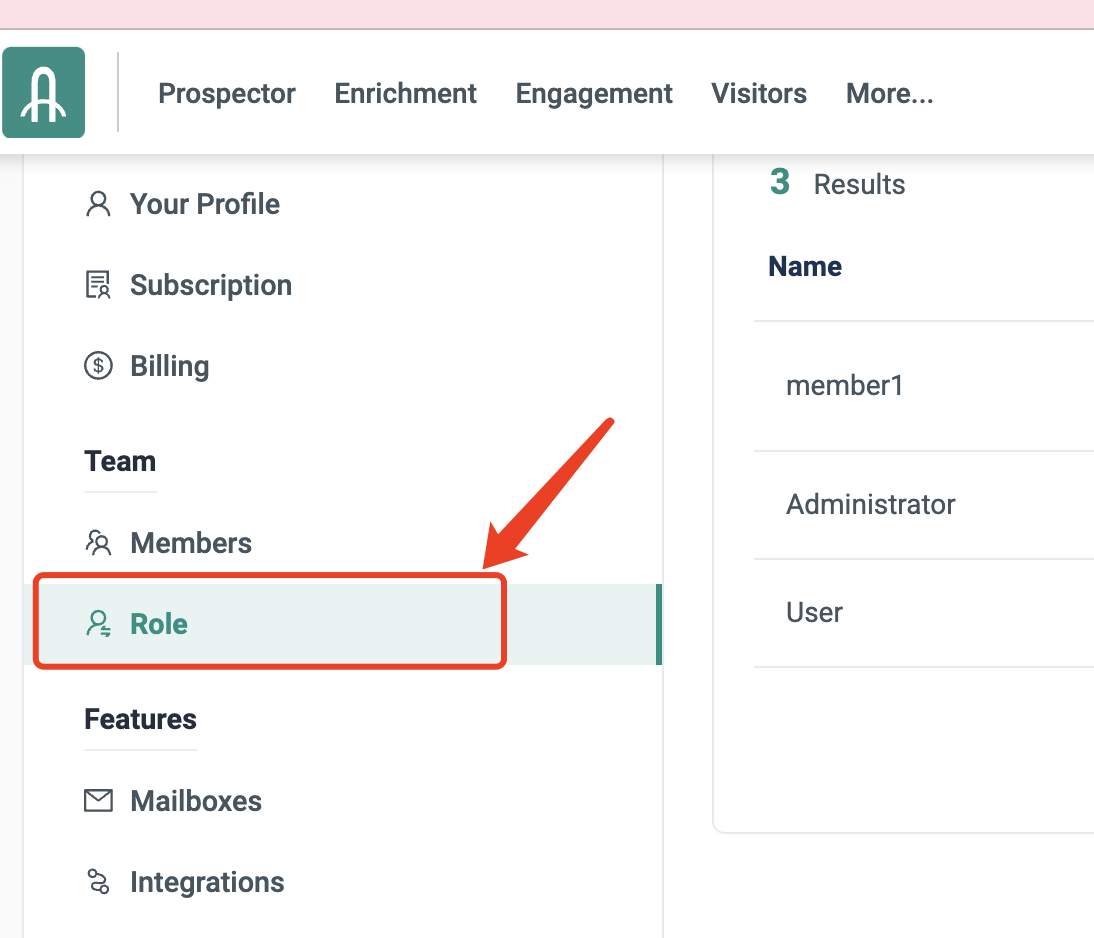
Click on "+ Create Role" to create a new role.
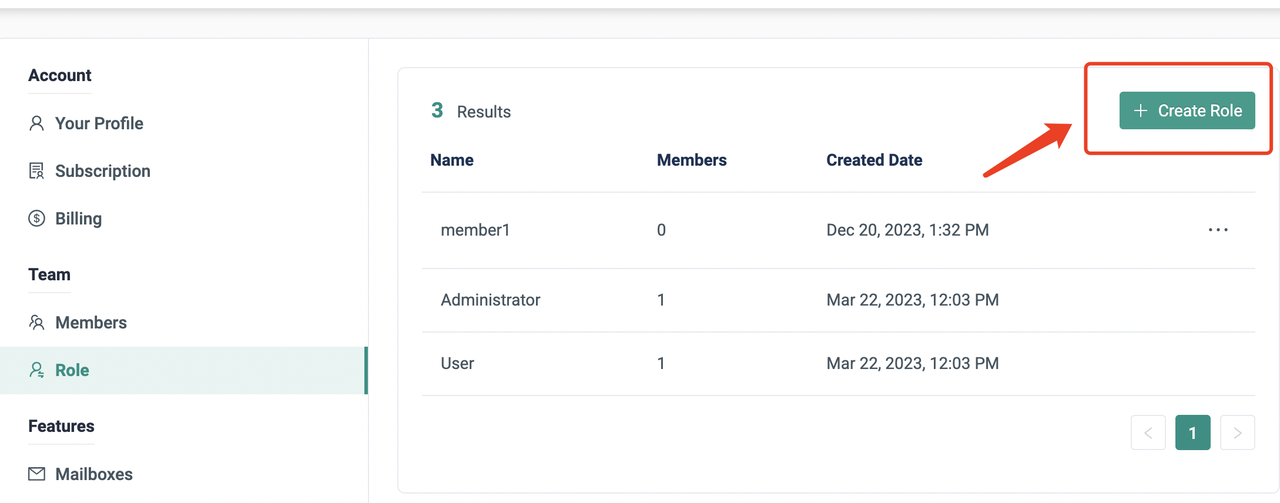
Enter a unique name for the role.
Customize the role's management permissions, including:
- Can add, edit and delete users
- Can access and manage billing; receives billing related emails
- Can manage permission profiles
- Can edit integration-related settings
- Can add, edit and delete domains (Visitors)
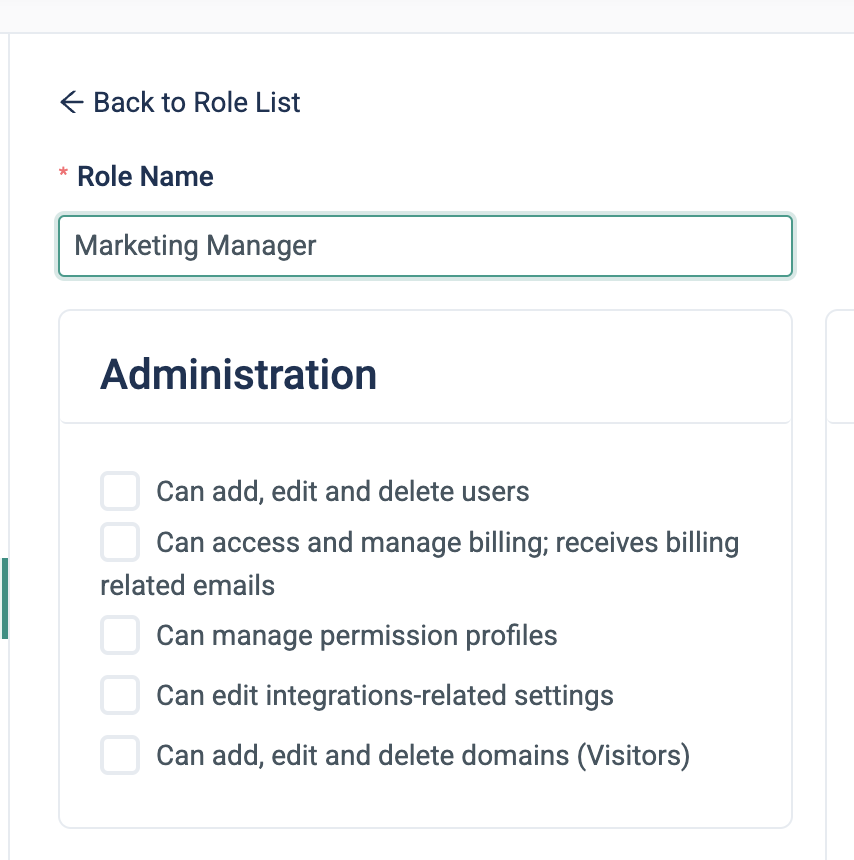
Customize permissions for Sequences & Emails, including:
- Email visibility
- Can send emails from Self only / All users
- Can send emails to contacts (Can add sequences, Can complete, skip, or modify tasks owned by other users)
- Can edit Own sequences / Shared sequences / All sequences
- Can edit templates owned by Self only / All users
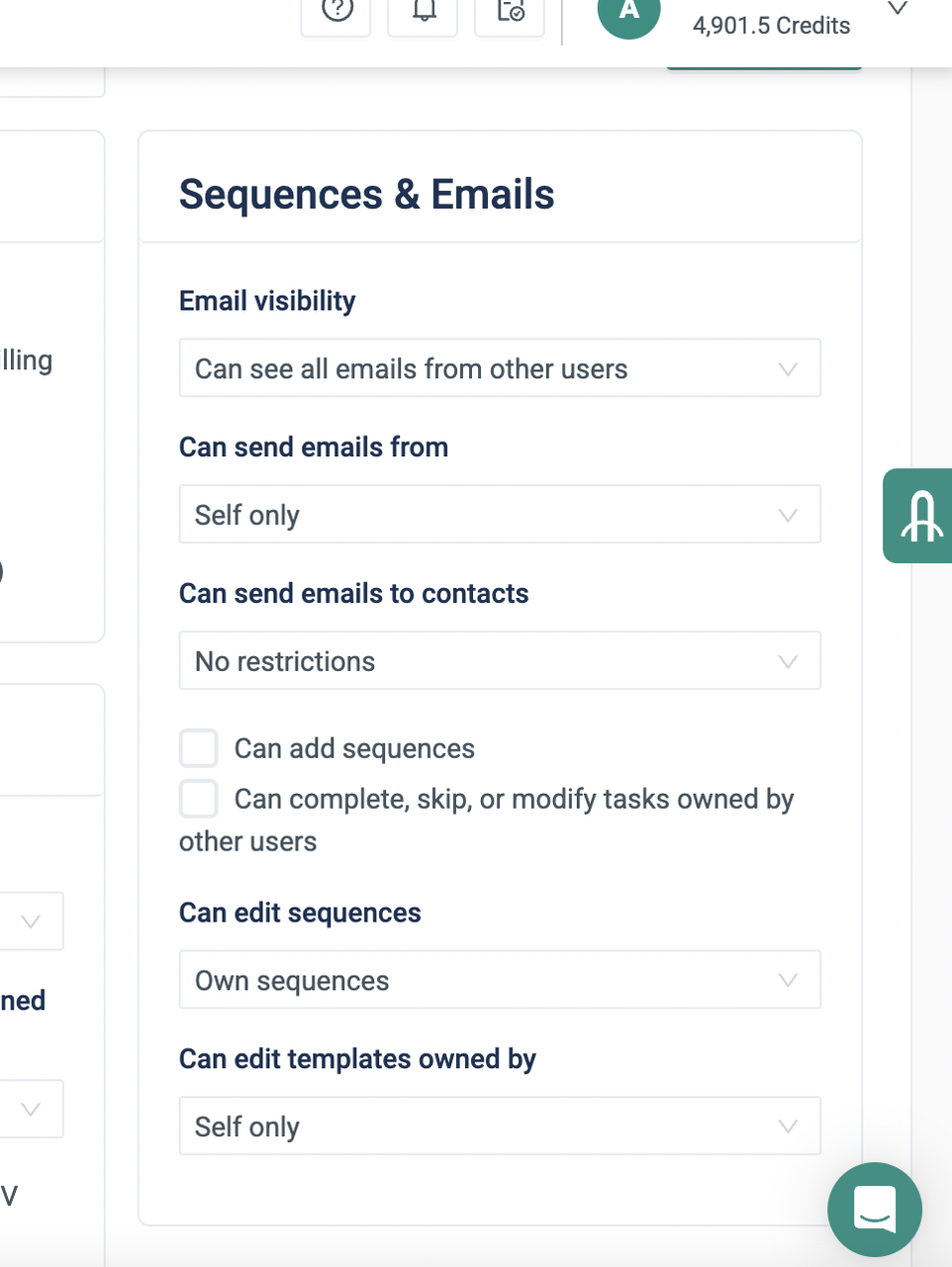
Customize permissions for Accounts & Contacts, including:
- Can view team's accounts/contacts owned by Disable / All users
- Can edit & delete team's accounts/contacts owned by Disable / All users (Can bulk import Contacts/Accounts via CSV, Can export Contacts/Accounts as CSV)
After configuring the permissions, click "Save" to apply.
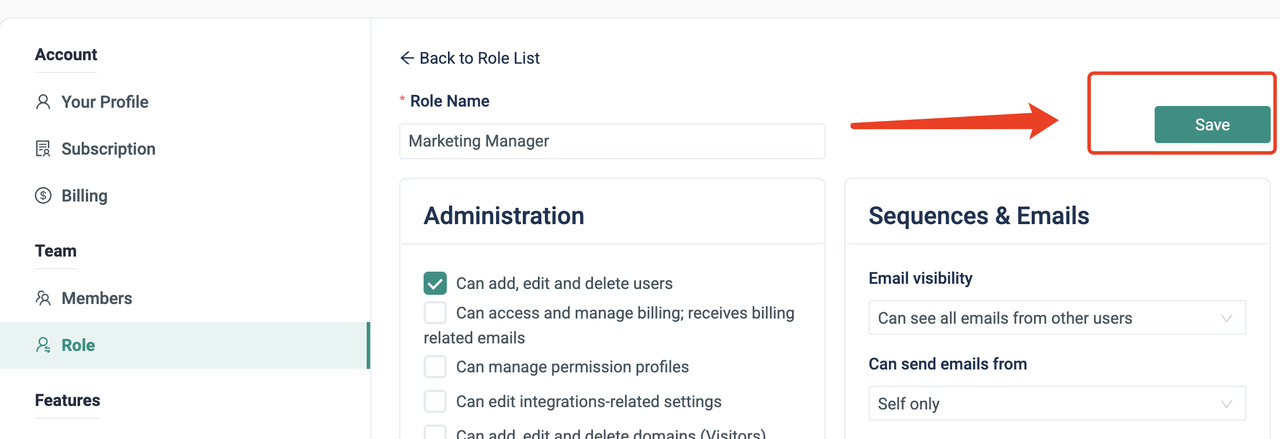
Now you're all set with your customized role permissions.
Recommend Reading
Member Roles and Credits ManagementMember Joining ProcessInviting Members to AroundDealHow to View Your Usage AnalyticsTable of Contents
