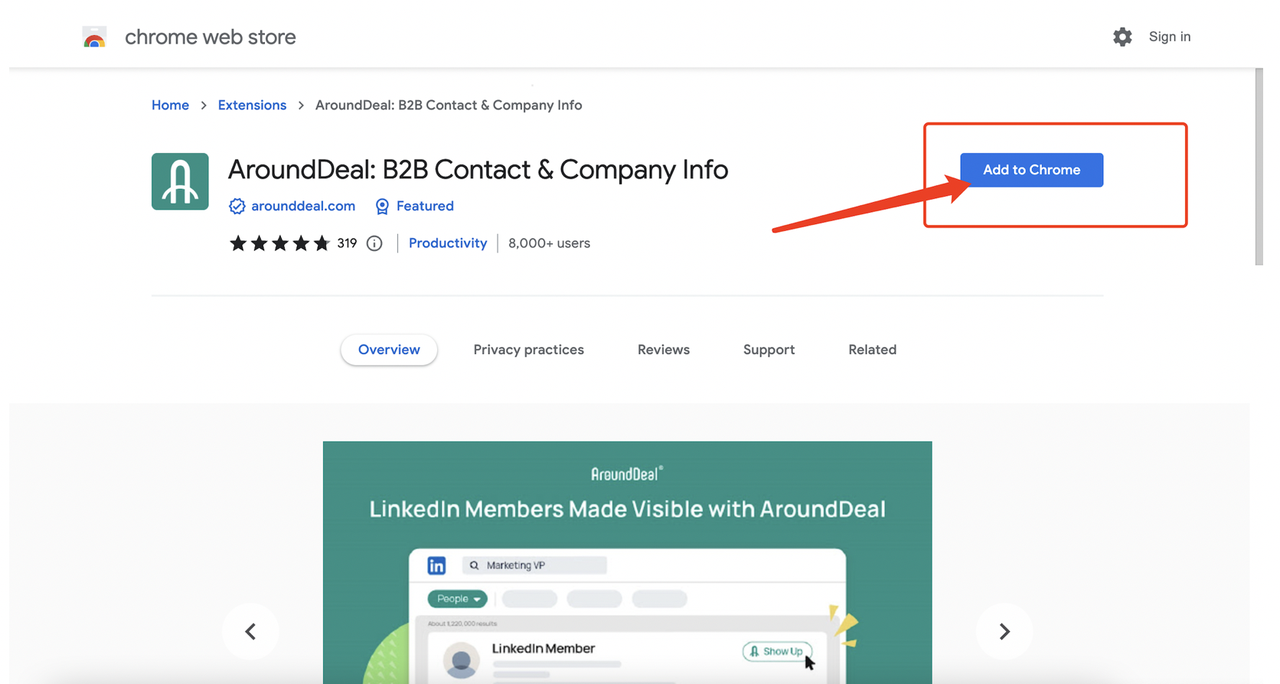- Blog /
- linkedin-outreach
5 Ways to Bypass LinkedIn Limits | Email Finder LinkedIn | Maximize LinkedIn Prospecting ROI
12 Sep 2023
By AroundDeal

Key Takeaways:
- You can send multiple emails without using InMail on LinkedIn.
- You can view LinkedIn member profiles outside your network.
- It provides an email when LinkedIn asks you for an email address to connect with.
- You can access contact information for any decision-makers you need on LinkedIn.
- You can find employees in your targeted company on LinkedIn.
Quick Brief: How to do prospecting on LinkedIn?
2.Define your target audience: Clearly identify your ideal customer profile based on industry, job title, location, company size, or other relevant criteria.
3.Utilize advanced search: LinkedIn offers advanced search filters that allow you to narrow down your search based on specific criteria.(Remember, prospecting on LinkedIn requires patience and consistency. Once you have completed these steps, the crucial aspect lies in customer interaction.)
The most effective approach for staying connected with your key customers is by sending them relevant and timely messages. You need stay informed about your buyers' LinkedIn activity, enabling you to know the right time to reach out and send a message or an InMail. Craft messages and create templates that encourage meaningful discussions. This relationship-building strategy is the key to achieving success in social selling.
- Engage with content: This helps you build connections and visibility within your target audience.
- Personalize connection requests: When sending connection requests, avoid generic messages. Instead, personalize each request by mentioning a common interest, mutual connection, or explaining how you can provide value to the prospect.
- Leverage LinkedIn Groups: Join industry-specific LinkedIn groups where your target audience is active. Engage in discussions, share valuable insights, and establish yourself as a knowledgeable resource.
- Utilize InMail messages: LinkedIn offers InMail messages that allow you to send direct messages to LinkedIn members who are not in your immediate network.
- Keep track of your prospects' activities: Such as posts, updates, or job changes. Engage with their content by commenting or sending congratulatory messages.
5.Uncover the Value of Leads:When it comes to LinkedIn, prospects who fill out the Interest section of their profile are actually doing you a great favor. This section provides a comprehensive list of topics that can serve as:
- Limits on InMail Quota: The specific limitations on InMail quota vary depending on the type of LinkedIn account a user has. These limitations on InMail quota can be a significant drawback, particularly for users who heavily rely on LinkedIn for networking or business development purposes. When users exceed their InMail quota, they are unable to send further messages until their quota refreshes.
- Limits on Viewing Profiles Outside Your Third-Degree Connections: For users with free accounts or basic memberships, LinkedIn restricts the visibility of profiles beyond the second-degree connections. This means that you can only view the full profile of users who are directly connected to you or those who are connected to your first-degree connections. This limitation can impact the extent of your network exploration and outreach on the platform.
- Limited Contact Information: LinkedIn provides limited contact information for each user. When viewing a profile, you may typically find basic contact details such as the user's name, job title, company, and possibly their LinkedIn messaging option. However, more personal contact information like email addresses or phone numbers are not typically displayed on the profile.
- Ask for The Email Address to Connect: When you attempt to connect with someone on LinkedIn, especially if you don't have a prior relationship or common connections, LinkedIn may prompt you to enter the email address of the person you want to connect with. but if you don't have it, you will miss this opportunity to reach out. However, if you don't have their email address, you may miss out on this opportunity to reach out.
What Limitations are Associated with The Use of LinkedIn?
AroundDeal Extension + LinkedIn: Bypass LinkedIn Limits & Maximize LinkedIn Prospecting ROI
LinkedIn Account: Save Money on LinkedIn InMail Usage.
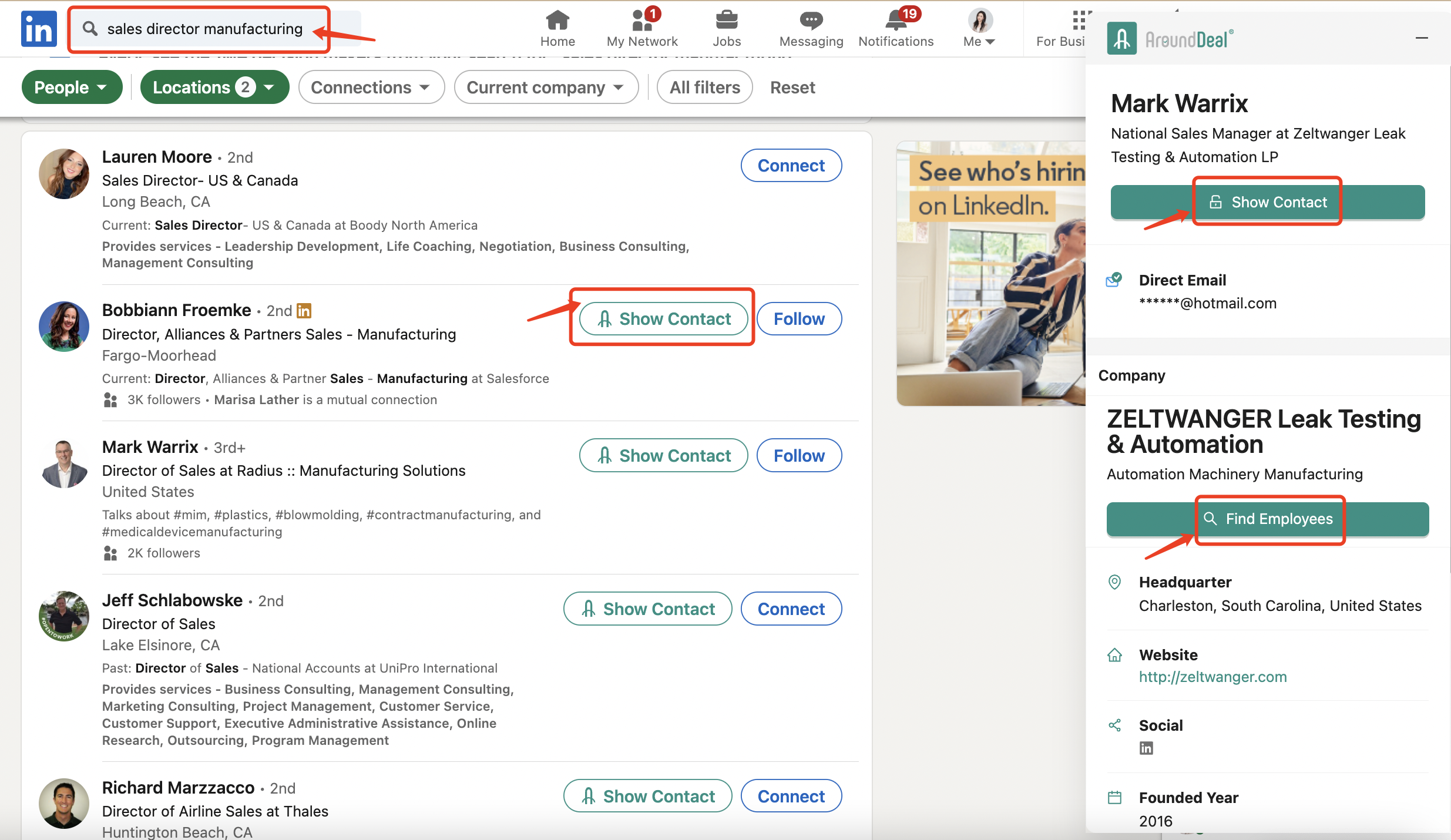
View Any LinkedIn Member Profiles Outside Your Network.
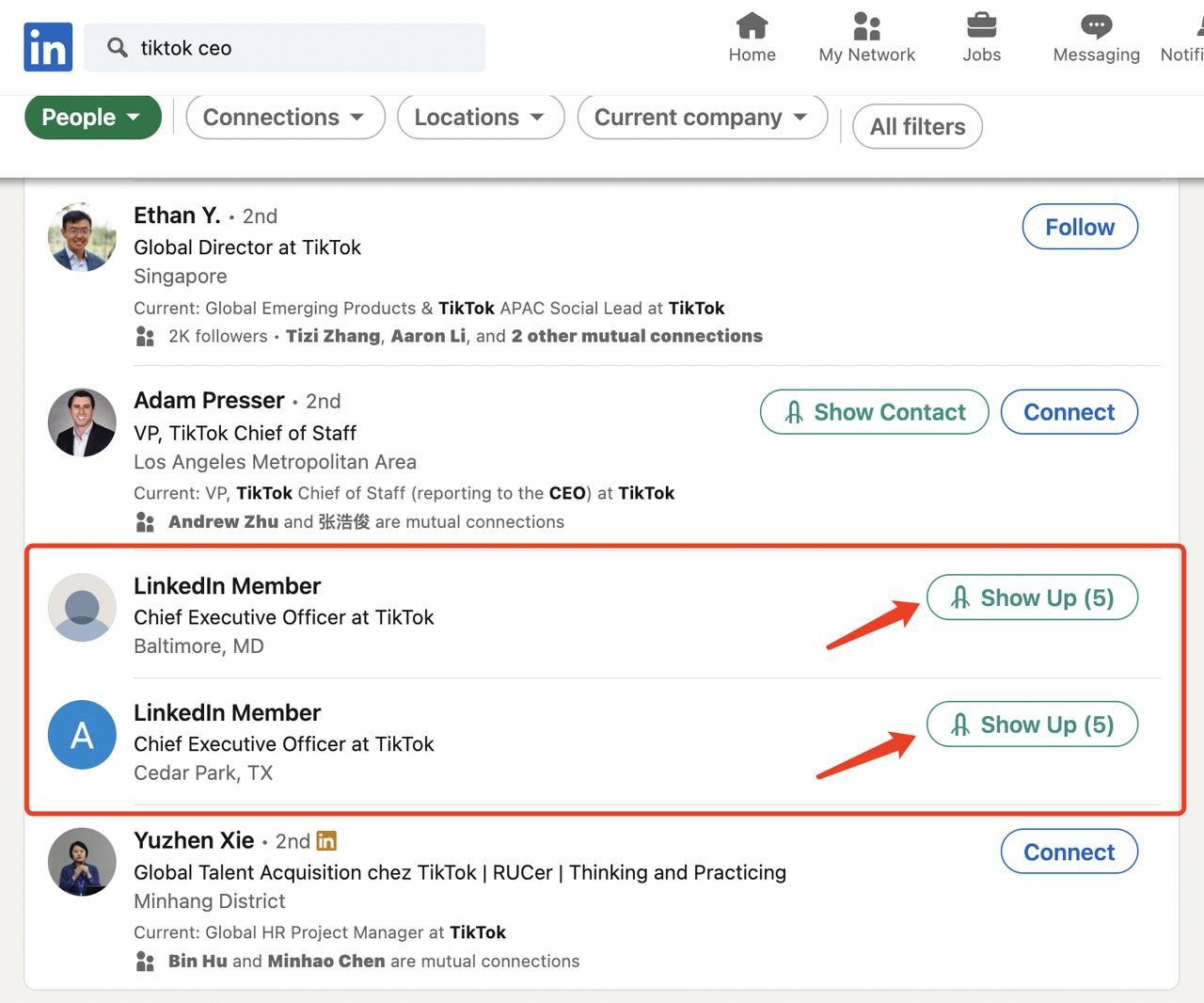
LinkedIn connection request limit | Auto-fill email addresses to facilitate connections.
When LinkedIn asks you for an email address to connect... The AroundDeal Extension provides an auto-fill functionality that brings convenience by automatically populating the email address field. This feature streamlines the process of establishing connections on the LinkedIn platform.
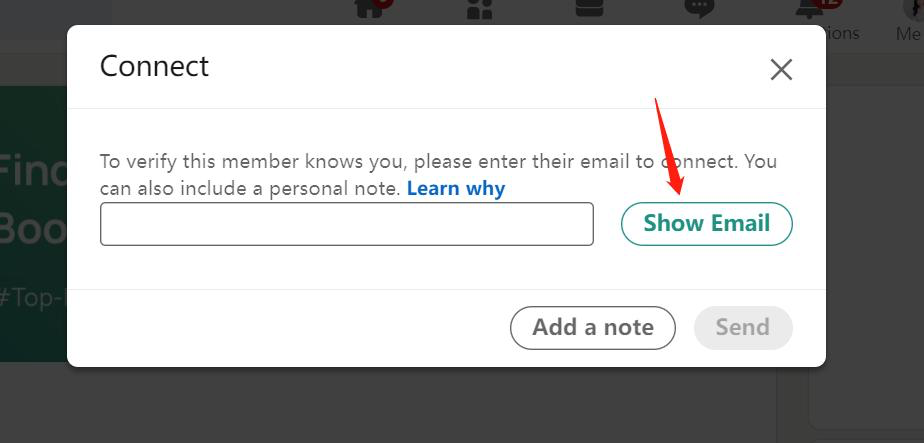
Get Any Decision Makers Contact Info You Need
Find Any Employees in Your Targeted Company
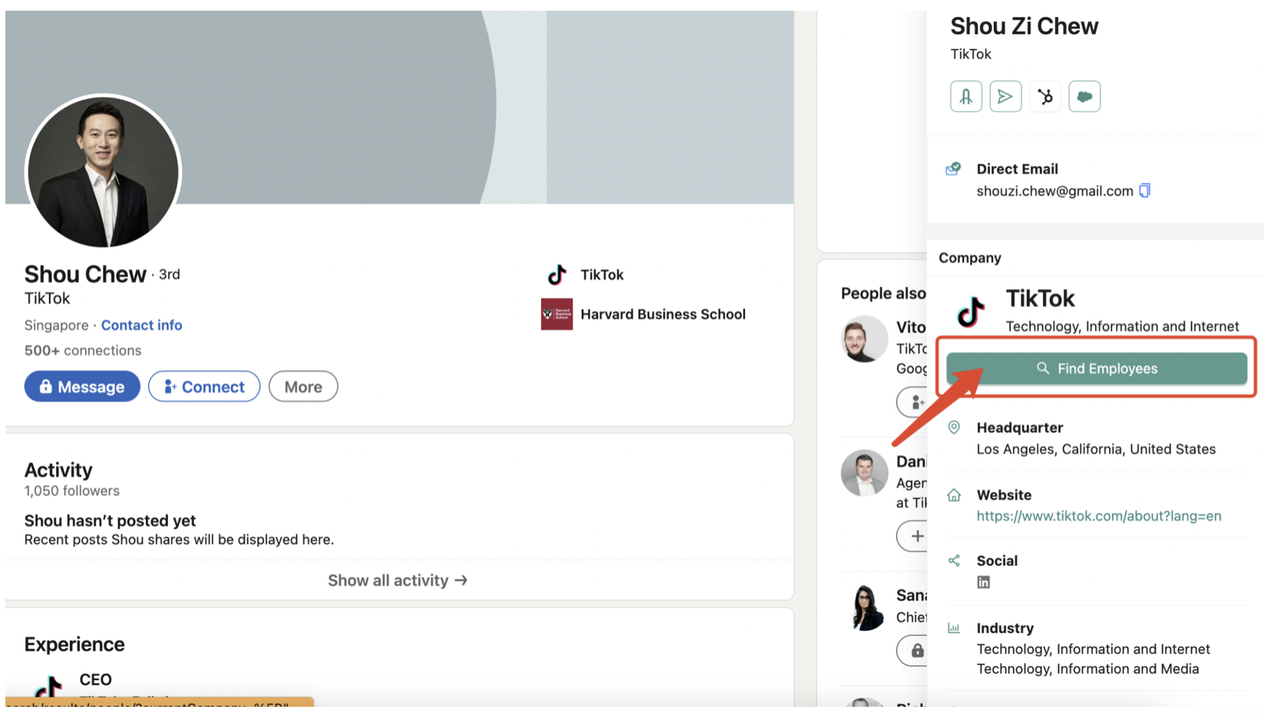
How to Use The Extension in 3-Steps?