
Time is one of the most essential resources we have in 2024 — and the last thing anyone wants is to waste it on tedious tasks, such as extracting text from images.
Whether you want to extract data from a stack of business invoices, decipher handwritten notes, or convert critical information from images into text, the process is time-consuming and challenging.
The good news is that there are a plethora of image to text converter tools available today with the power to help you convert images to text.
In this post, we’ll talk about what image to text extraction is, outline three of the best AI image to text converters, and why they're beneficial for all of us.
What is Image to Text Extraction?
Image to text extraction or Optical Character Recognition technology is a process that converts text within images or scanned documents into machine-readable text.
This process enables the extraction of valuable information from visual content and makes it accessible and editable.
Depending on your individual and business needs, image to text extraction can focus on improving data accuracy, enhancing document digitization processes, accelerating information retrieval, or fostering language diversity by supporting the extraction of text in multiple languages.
As there is often a lot to keep track of, you may choose to use AI image to text converter tools, which we’ll cover below.
Image to Text Converter Software
Image to text software and tools have the power to copy text from images, extract valuable information, and turn it into machine-readable text that can be edited, searched, and used for various purposes, including data analysis, content indexing, translation services, information retrieval, and more.
Why use image to text converter tools?
Image to text converters or photo to text converters online has many benefits. Here are some examples:
● Speeds up the process of extracting text from images, saving time and effort.
● Converts non-editable image text into machine-readable format for easy editing and manipulation.
● Enables quick searching and indexing of information within images.
● Automates tasks like data entry by converting image-based text into editable content.
● Supports multiple languages that add versatility for global users.
● Facilitates data analysis by making textual content available for processing.
● Converts printed or handwritten documents into digital formats for better organization.
● Aids in language translation by extracting text from images for subsequent translation processes.
Now, let’s review three powerful photo to text converter online tools, meant for different types of images, goals, and users.
03 Best Image to Text Converter Tools
1. Imagestotext.io
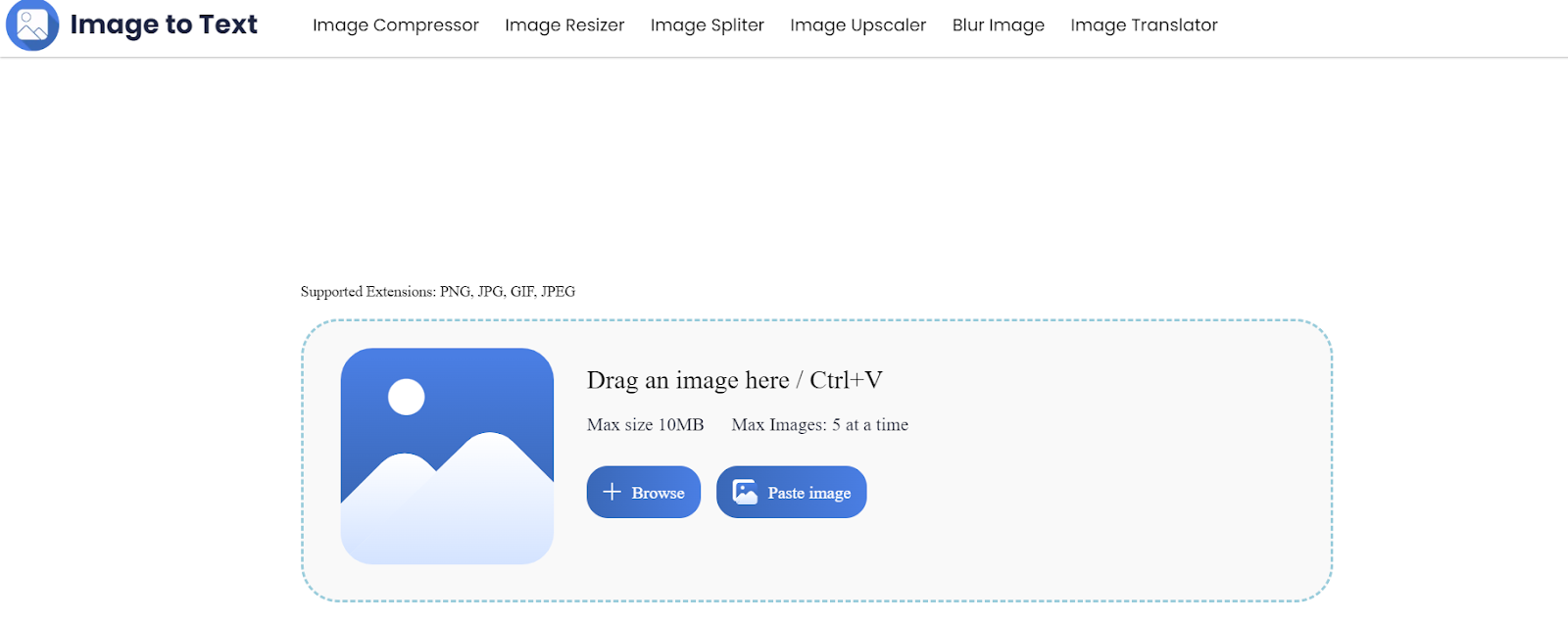
Imagestotext.io’s image to text converter software helps you with text extraction from images, scanned documents, pdf files and screenshots.
You can run all of your images out of this tool for up to 5 images – meaning, this photo to text converter supports batch processing for efficient text extraction from images.
Other unique and notable features you get from imagestotext.io are:
● Supports widely used image formats such as PNG, JPG, GIF, and JPEG for a variety of visual files.
● Accommodates larger image sizes for up to 10 MBs for versatile use.
● Allows users to effortlessly upload or drag and drop images into the designated box.
● Supporting all major languages, including English, Spanish, French, German, Arabic, Hindi, Urdu, and Swedish.
Price of Imagestotext.io.
Free of cost.
2. Jpgtotext.io

Jpgtotext.io is a platform for all users who need a free, reliable, and accurate JPG to text converter for a range of image formats. The photo to text converter acts as a home base for all of your image to text extraction needs. Here are some of the other notable capabilities of Jpgtotext.io:
● Ensures accurate and efficient text extraction using advanced AI.
● Supports multiple browser extensions and integrates seamlessly with MS Word.
● Offers dedicated mobile apps for both Android and Apple devices.
● Over 100k+ monthly users trust this for the image to text conversion tool.
● Accepts images in various formats, including JPG, PNG, GIF, and more.
● Accommodates documents in English, Spanish, French, and other major languages.
Pricing of Jpgtotext.io
Free to use.
3. Zamzar
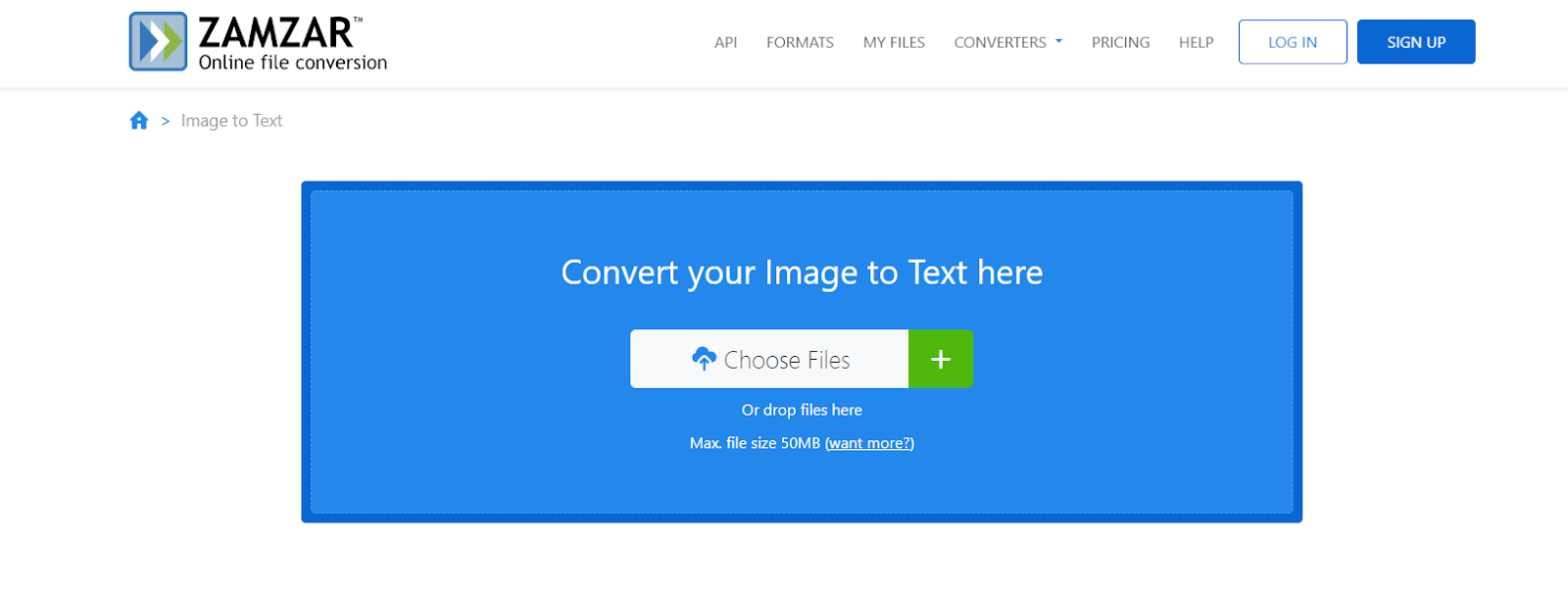
Zamzar is another image to text converter tool meant to help you extract words from images. The tool can extract text from multiple file formats such as BMP, GIF, JPG, PNG, TIFF, and WEBP. Here are some more things you would like to know about Zamzar:
● Supports BMP, GIF, JPG, PNG, TIFF, WEBP for text extraction.
● Convert files in three simple steps without leaving your browser.
● Dedicated privacy policy ensures secure handling of files and personal information.
● Real-time conversion eliminates the need to enter an email address.
● Works on Windows, Mac, and Linux—accessible through any web browser.
● Free version supports a file size of 50 MBs max.
Pricing of Zamzar
Free, the Basic plan costs $18 per month and supports file sizes up to 200 MBs, and you can upgrade from there.
Get Text From Images With AI Image to Text Converters
Your productivity is bound to skyrocket 100x faster with an effective image to text converter tool— don't think twice about trusting the above-mentioned photo to text converter tools to find the one that meets your needs and goals.





