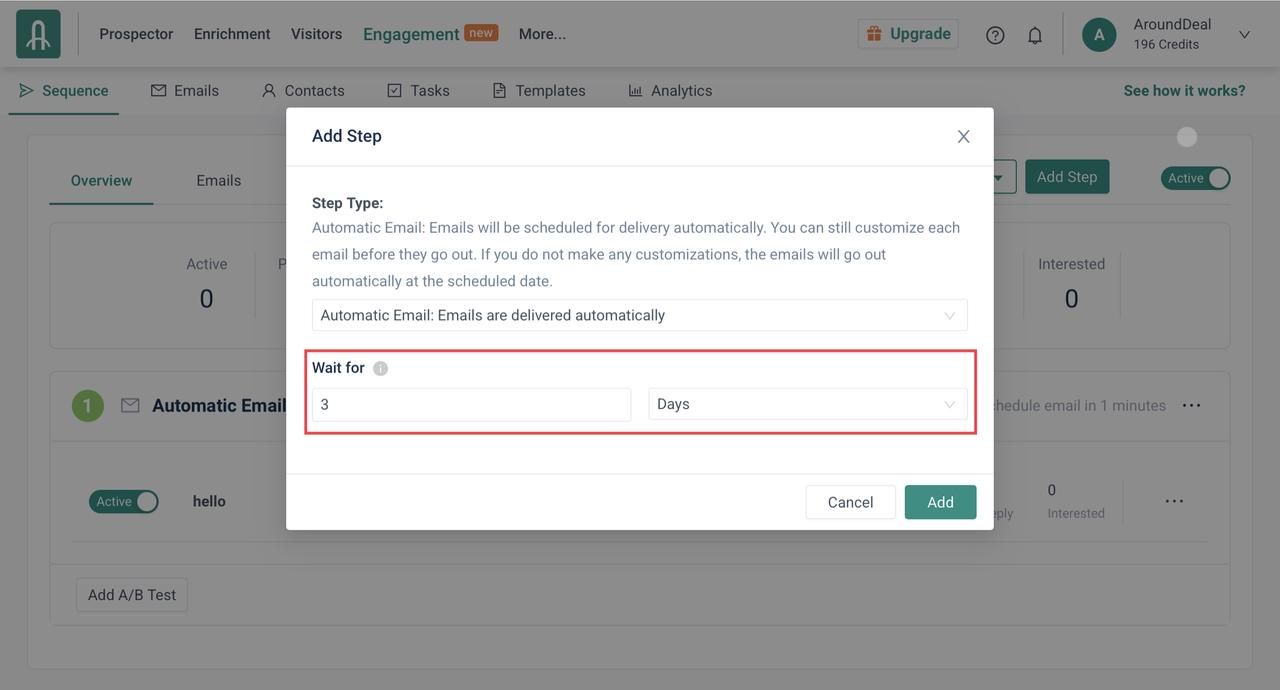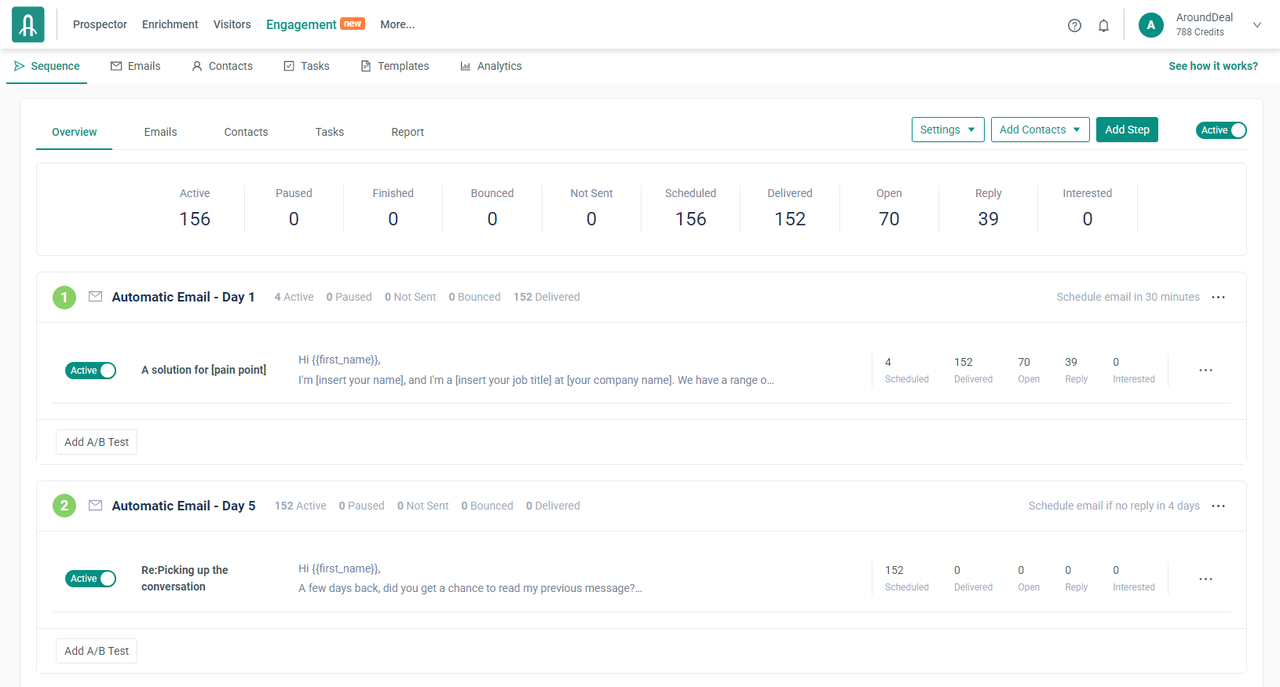 A sales sequence is also called a sales cadence. It's a series of sales outreach campaigns with a couple of scheduled touchpoints and tasks, including auto / manual emails, social messages and other customized tasks. It helps to engage your targeted customers automatically at scale and move your sales opportunities forward with the right actions at the right time. Build a standard outreach process for your sales team to speed up sales processes, maximize work productivity, and achieve sales goals.
A sales sequence is also called a sales cadence. It's a series of sales outreach campaigns with a couple of scheduled touchpoints and tasks, including auto / manual emails, social messages and other customized tasks. It helps to engage your targeted customers automatically at scale and move your sales opportunities forward with the right actions at the right time. Build a standard outreach process for your sales team to speed up sales processes, maximize work productivity, and achieve sales goals.
AroundDeal sequences benefits:
- Use pre-defined snippets and pre-designed email templates to build account-based workflows that help deliver personalized engagement and get responses promptly.
- Use A/B tests to find the winning version with better open and click-through rates, so you can continue to optimize your prospecting messages.
- Help sales managers view and compare your team's performance and prospecting results and identify the best sales and their actions.
- Detailed analytics gives you a deeper understanding of your sales activities, like open rate, reply rate, click rate, and more, all instantly synced to your CRM.
As you use AroundDeal to hone in on your ideal customer profiles, create sequences to match each type of outbound and/or inbound prospect with automatic and manual messages, LinkedIn engagement, and action items that speak directly to the value propositions they want.
Available Steps in a Sequence
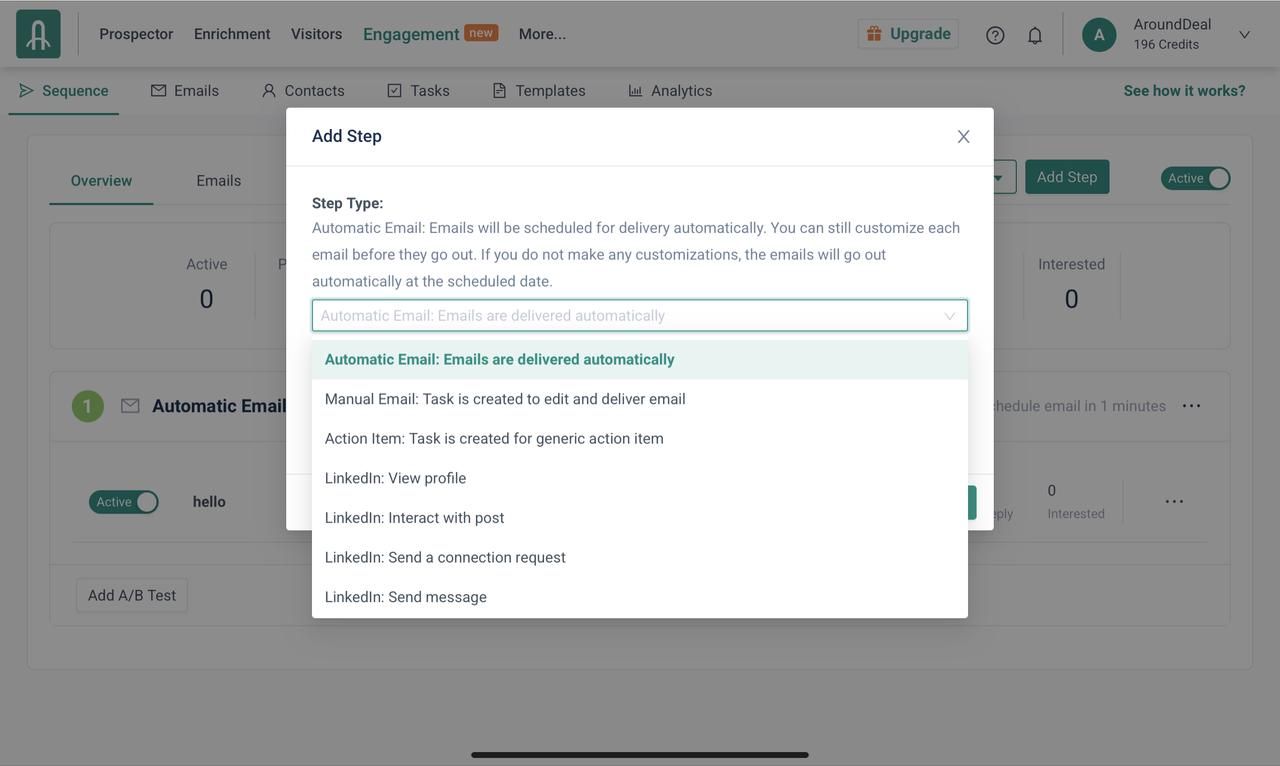 The steps of Sequence are the individual sales activities you created to communicate with the targeted audience successfully. One Sequence is made up of many steps. You can set up the interval time between each step. Here are 8 different types of steps below:
The steps of Sequence are the individual sales activities you created to communicate with the targeted audience successfully. One Sequence is made up of many steps. You can set up the interval time between each step. Here are 8 different types of steps below:
- Automatic Email: Use any of your AroundDeal email templates or create new ones to craft personalized and targeted messaging that is delivered based on the parameters you set.
- Manual Email: Use to schedule and deliver follow-up emails that you can fully customize for individual prospects.
- Action Item: A blank canvas to schedule any number of necessary internal communications or processes along the way. Action items include a timeframe, priority, and notes for your team.
- LinkedIn: View Profile: Access a contact's LinkedIn profile from within AroundDeal and document key information that can help you build rapport when engaging with prospects.
- LinkedIn: Interact With Post: Review a contact's activities, engage with their recent posts, and give yourself direction with reminders and relevant notes.
- LinkedIn: Send a Connection Request: Create connection request templates to make a great first impression.
- LinkedIn: Send Message: Send personalized InMail messages using templates and snippets to personalize your approach at scale.
Timing or Spacing Between Steps
"Wait For" time in each step: The "Wait For" time in each step tells AroundDeal how long to wait in between each step in a sequence.