You can choose to manually continue contact in a sequence that has been paused by you.
For more details on how to manually resume a contact in a sequence and how to establish an automatic resume date for a contact in a sequence, see the sections below..
Manually Resume a Contact in a Sequence
Your interaction will resume right away in the order of the subsequent steps.
Launch AroundDeal, click Engagement, and then click Sequence. 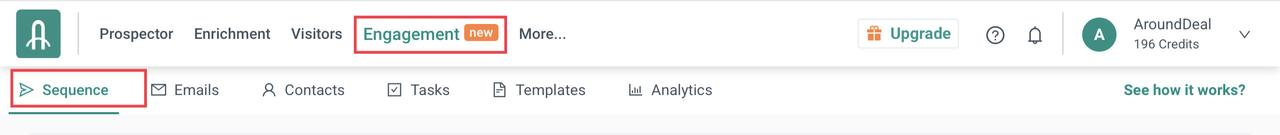
Click the sequence of your choice. 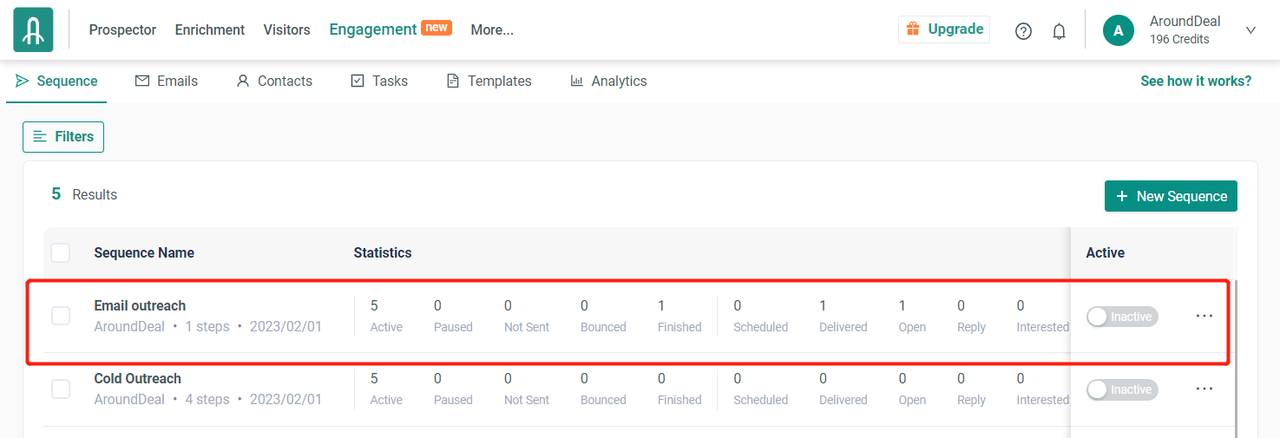
Click Contacts. 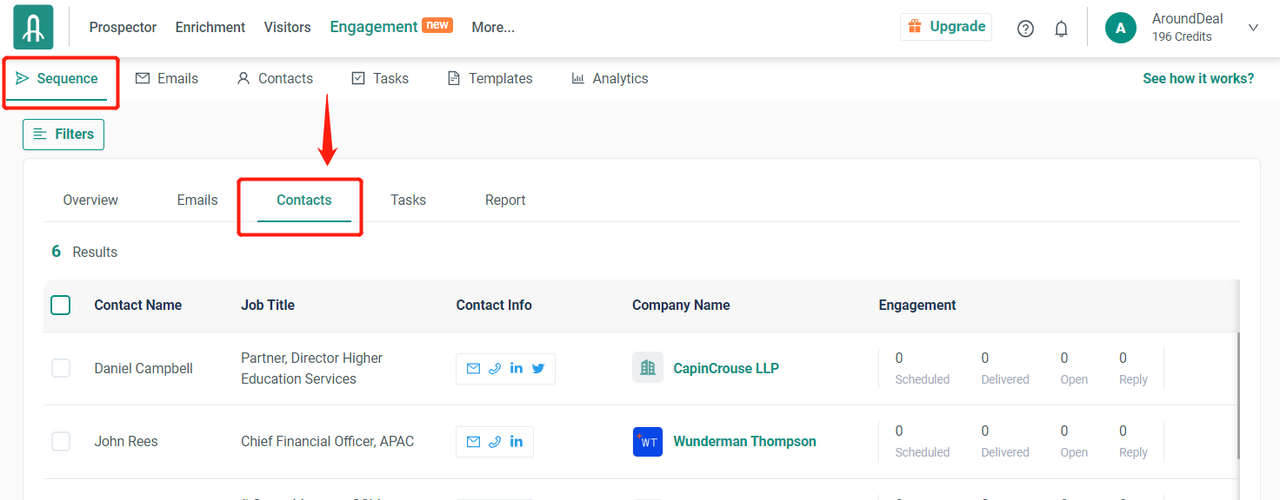
Select the contact(s) you want to continue in the sequence by checking the box(es) next to them. The contact(s) in the sequence can then be resumed by clicking the Resume icon. 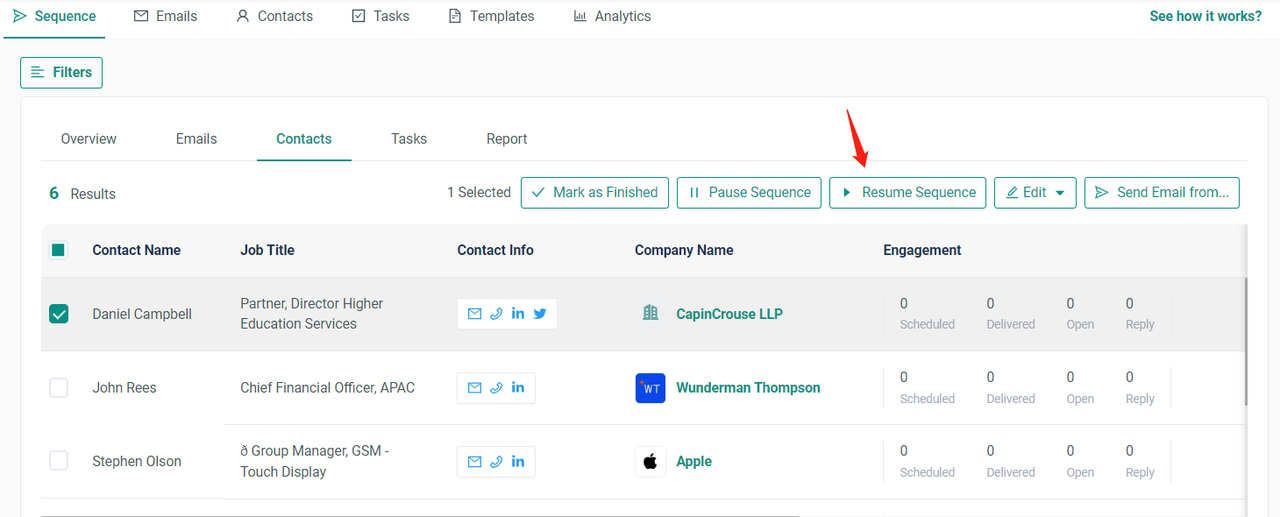
Now that the contact(s) in the sequence have been manually resumed.