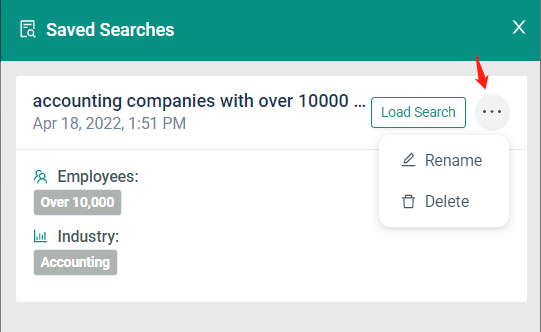Saving a Search
Saved Search lets you save the search parameters you used to create your list. This will help you save time if you frequently search using the same parameters. This feature is available in People Search and Company Search.
Note: saving searches does not save the search results, just the search criteria that have been applied.
- Enter your search criteria using the filter options in Open Search
- Once you have entered all of your desired criteria, click Save Search, located above the search panel to the left of your number of results.
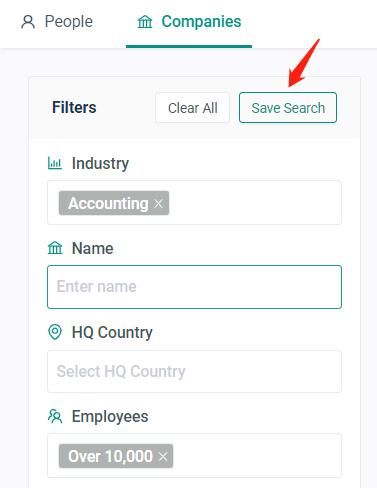
- Enter a name for the search and include an optional description.
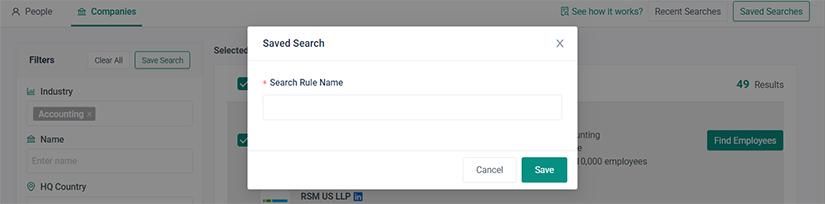
Opening a Saved Search
From Open Search:
- Click Open Search & select Saved Searches
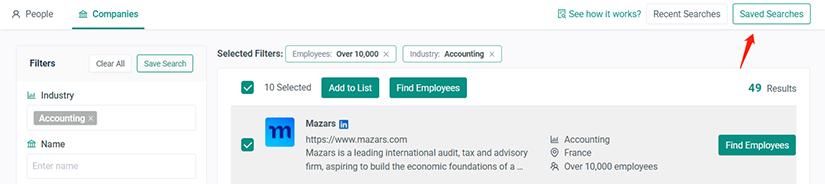
- Click on the name of the saved search you would like to open, and the respective filters will be applied to your results automatically
Deleting Saved Searches
From Open Search:
Navigate to Open Search and select Saved Searches
Click the 3 horizontal dots and select 'Delete'