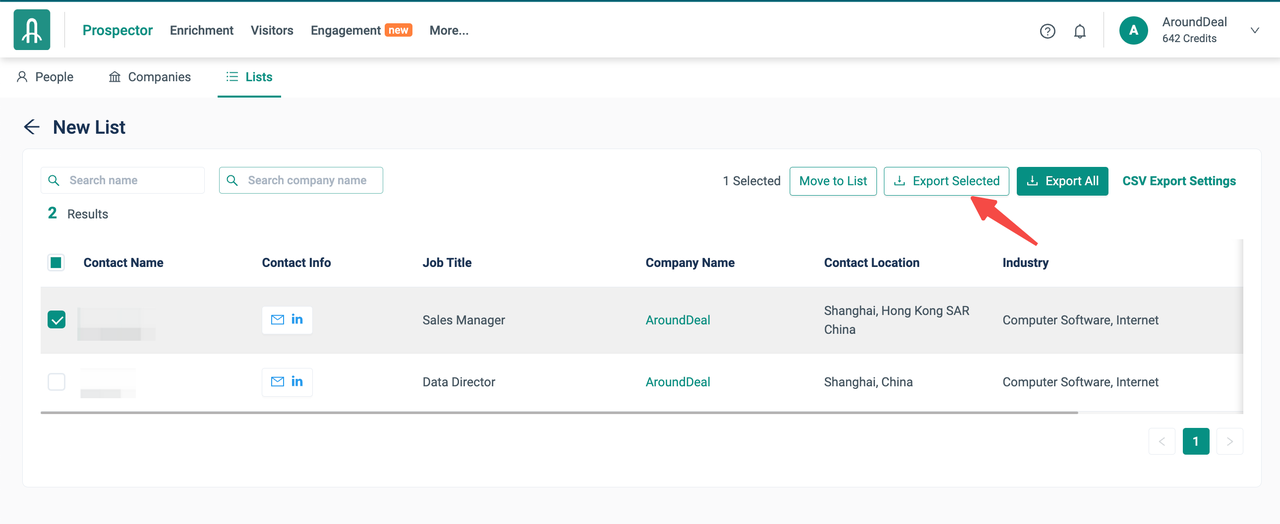The prospecting tool allows you to export your contacts to a CSV file. With only a few clicks, lists made in your AroundDeal account may be exported to a CSV file. Let's begin!
To Export an Entire List:
- Click the "Lists" tab in the top panel on your dashboard.
- Click on the list you wish to export. Next, select the "Export All" option.
- The file will be sent to you immediately.
You have the option of selecting specific contacts to export or clicking "Export" from within a list to export the entire list.
You may be able to export to your CRM as well, depending on the plan you are under.
Export a Single Contact:
From within a list, choose the desired prospect, then select "Export Selected"