Once you use a credit to unlock a contact's information in AroundDeal, you can access it at any time without incurring additional charges for subsequent uses.
When you log in to your AroundDeal account, you can view contact details and save them to your list by clicking the "Show Contact" button. This action will deduct 1 credit from your account.
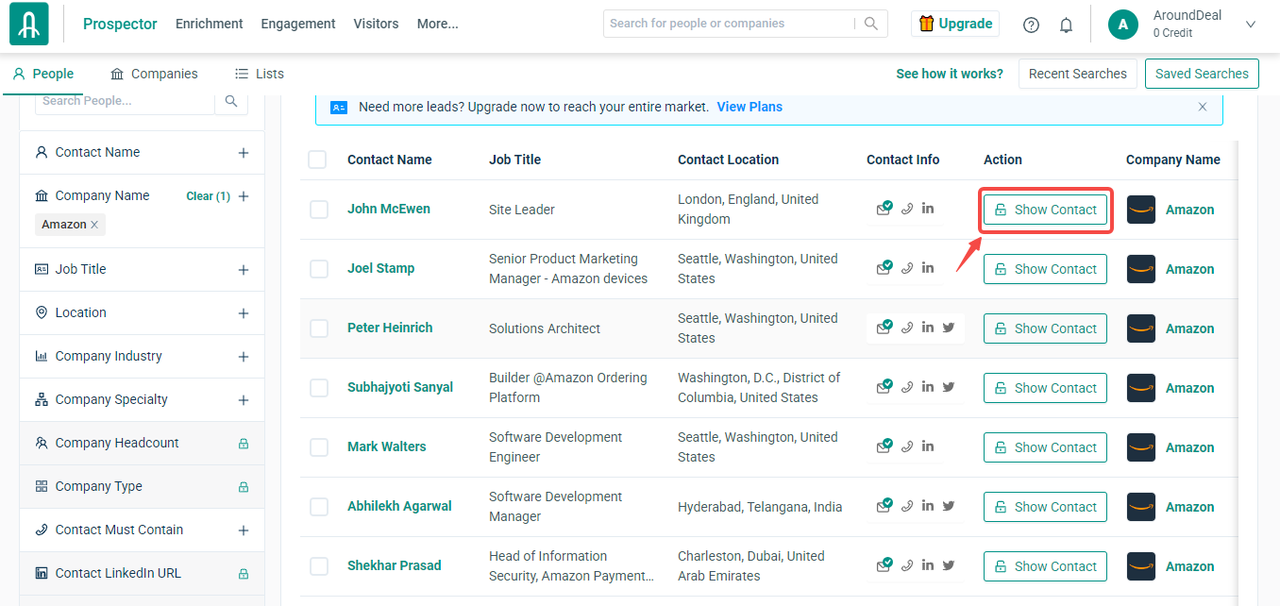
When utilizing the AroundDeal extension on LinkedIn, simply clicking the "Show Contact" button will display the contact details. This action also incurs a cost of 1 credit.
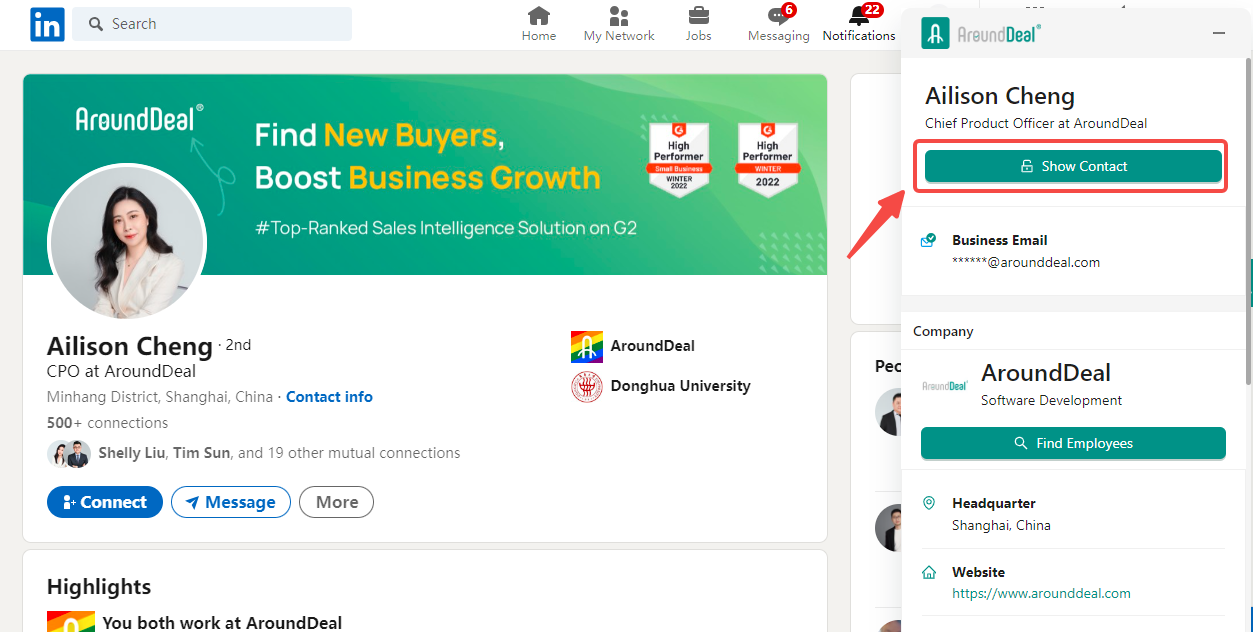
Feeling like delving into some related articles?
We suggest reading the articles on "What are AroundDeal credits" and "How to get free credits" for more information.