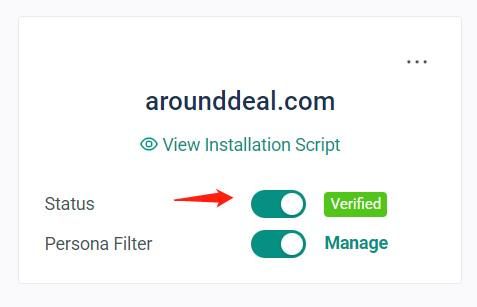Add New Domain
- Open Management Tab of Visitors
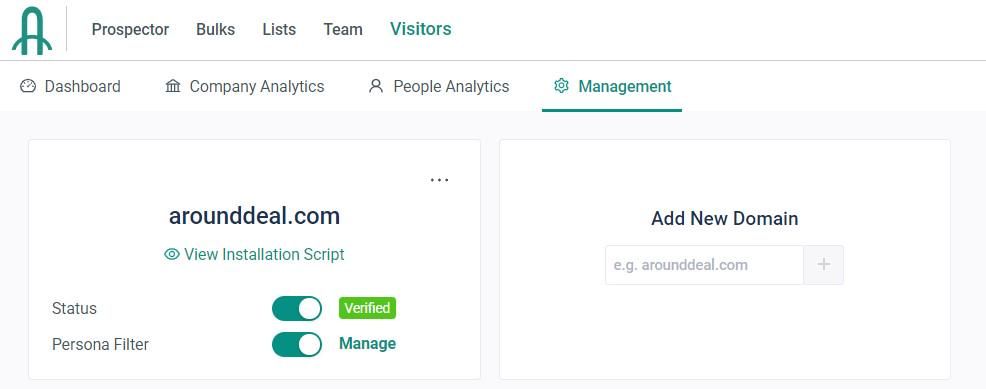
As shown above, the Management Tab is the one-stop-shop for managing all the domains on which the Visitors Script is currently installed as well as for adding new domains.
Note: Only Admin users can see the Management Tab in Visitors, which means only Admin users will be able to Add/Remove a Domain
-
Enter the URL in the Add New Domain
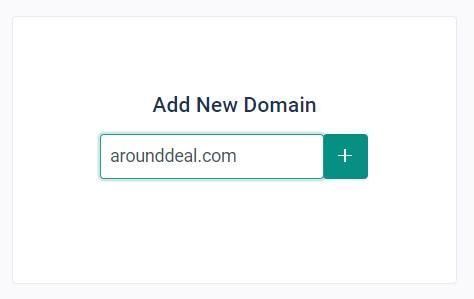
-
Click on the ‘View Installation Script’ and you will see the window pop-up as shown below.
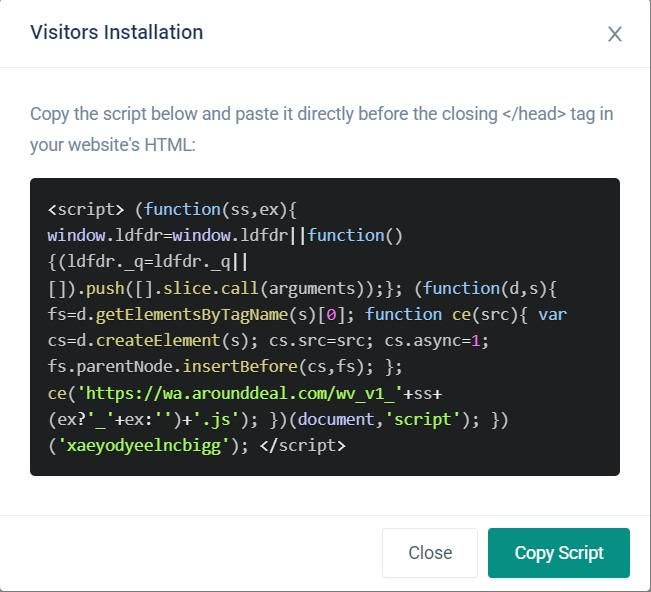
-
Click on “Copy HTML” and paste this script at the end of your tag to start tracking the companies that are actively visiting your website.
-
Click on “Verify” on the domain that you want to verify a Domain. This is the concluding as well as the crucial step that confirms whether the snippet is placed correctly and is actively tracking company visits or not. Turn your active status on when your domain has been successfully verified.